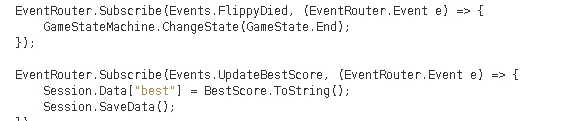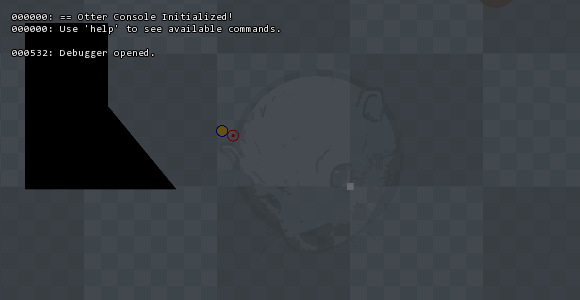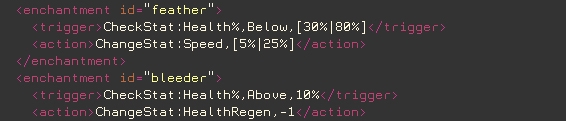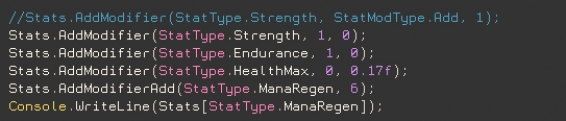Dev Log: Otter Spine Animations
Today is a very awesome day, for I finally got Spine animations running in Otter! I only have the super basic stuff right now, but I'm hoping to expand the support as I tinker around with Otter and my next game.

This is a quick test of the test animation that comes with Spine. Right now a skeleton can be loaded up, and play its animations in the most simple way. The next steps will be getting all of the cool spine functionality in and running, like being able to manipulate bones and mix animations and all that kinda stuff.
This hasn't been pushed to Otter yet, and probably won't be for at least a few more days as I test it out and hopefully work out any show stopping bugs that might appear.
While making the Otter implementation of Spine I made great use of the Spine csharp runtime which I just dragged and dropped into Otter, and I also referenced the XNA runtime, along with C#Punk's implementation of a SpineAnimation graphic type.

This is a quick test of the test animation that comes with Spine. Right now a skeleton can be loaded up, and play its animations in the most simple way. The next steps will be getting all of the cool spine functionality in and running, like being able to manipulate bones and mix animations and all that kinda stuff.
This hasn't been pushed to Otter yet, and probably won't be for at least a few more days as I test it out and hopefully work out any show stopping bugs that might appear.
While making the Otter implementation of Spine I made great use of the Spine csharp runtime which I just dragged and dropped into Otter, and I also referenced the XNA runtime, along with C#Punk's implementation of a SpineAnimation graphic type.
4 Comments