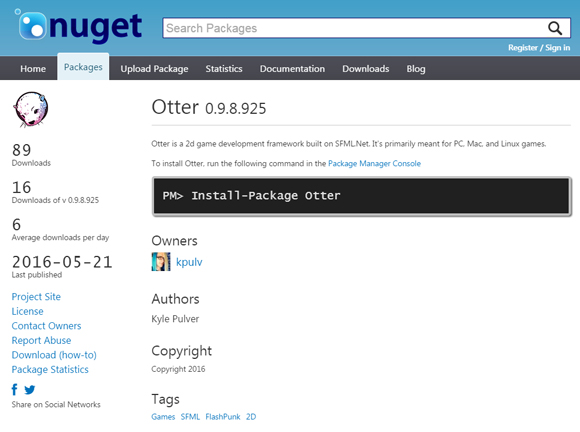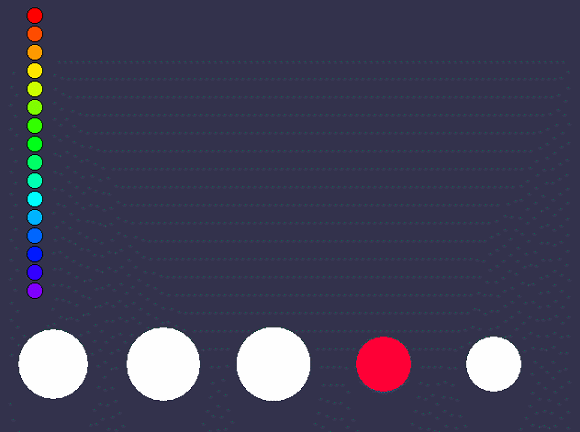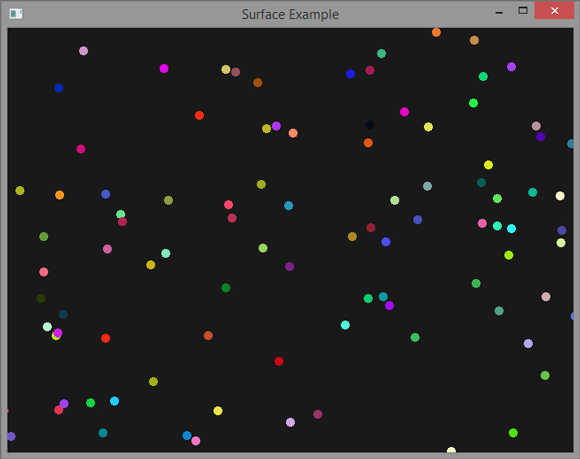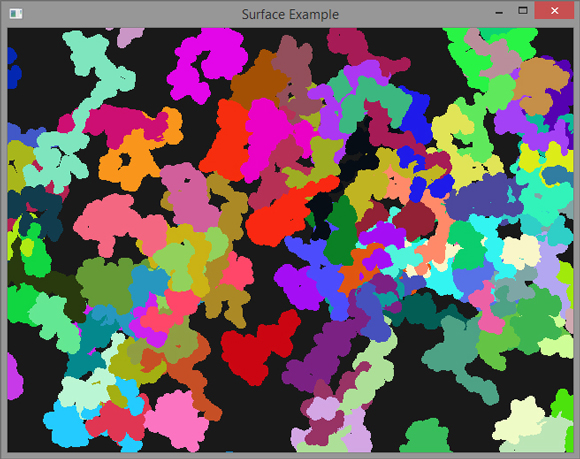Otter Updates
A lot of Otter updates have gone through the pipe over the past few weeks and I should mention what they are!
* RichText bugs related to calculating the longest line of text have been fixed. Basically for one frame the RichText would miscalculate the length of its lines resulting in a slight offset for that frame.
* Fixed a bug with CollideEntities where the same entity could be registered to the list more than once.
* Entities now have a Position property vector.
* Added Scene.GetEntitiesAll()
* Added the ability to load in assets with a packed byte array. (See the Files class for more details.)
* Animating characters after text is written with RichText is now handled in a way that wont reset all the animations when appending to the string. If you don't know what this means don't worry about it.
* Added Coroutine.WaitForTween() to make it simpler to pause a coroutine until a tween has finished.
* Debugger.Summon() is now public and can be called from code. This isn't tested very thoroughly and could result in some undesired behavior in rare cases.
* Added Component.GetEntity<T>() to make it easier to get the correct Entity type. (Basically just hiding the casting in that method instead of having to cast Component.Entity)
* Input has static methods for getting joystick information (GetJoystickName, VendorId, and ProductId)
* Slight optimization in some collision methods (not very noticeable probably.)
* Added Graphic.TextureChanged() virtual method. Called when a graphic's texture has been changed.
* Added a Countdown Component for simple timers that just count down to zero from a specific time.
* Scene and Entity have indexers now for integers. Entities and Components are given unique integer ids when they are added to Scenes and Entities respectively. Not sure if this is useful, but adding it seemed like a good idea.
Okay I think that covers most of it.
Also for other types of Otter updates you should follow this instragram.
* RichText bugs related to calculating the longest line of text have been fixed. Basically for one frame the RichText would miscalculate the length of its lines resulting in a slight offset for that frame.
* Fixed a bug with CollideEntities where the same entity could be registered to the list more than once.
* Entities now have a Position property vector.
* Added Scene.GetEntitiesAll()
* Added the ability to load in assets with a packed byte array. (See the Files class for more details.)
* Animating characters after text is written with RichText is now handled in a way that wont reset all the animations when appending to the string. If you don't know what this means don't worry about it.
* Added Coroutine.WaitForTween() to make it simpler to pause a coroutine until a tween has finished.
* Debugger.Summon() is now public and can be called from code. This isn't tested very thoroughly and could result in some undesired behavior in rare cases.
* Added Component.GetEntity<T>() to make it easier to get the correct Entity type. (Basically just hiding the casting in that method instead of having to cast Component.Entity)
* Input has static methods for getting joystick information (GetJoystickName, VendorId, and ProductId)
* Slight optimization in some collision methods (not very noticeable probably.)
* Added Graphic.TextureChanged() virtual method. Called when a graphic's texture has been changed.
* Added a Countdown Component for simple timers that just count down to zero from a specific time.
* Scene and Entity have indexers now for integers. Entities and Components are given unique integer ids when they are added to Scenes and Entities respectively. Not sure if this is useful, but adding it seemed like a good idea.
Okay I think that covers most of it.
Also for other types of Otter updates you should follow this instragram.
No Comments