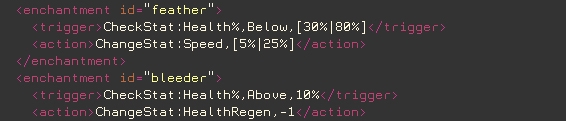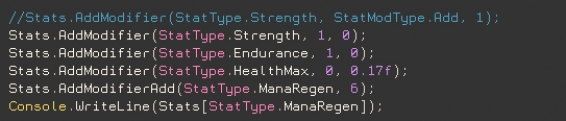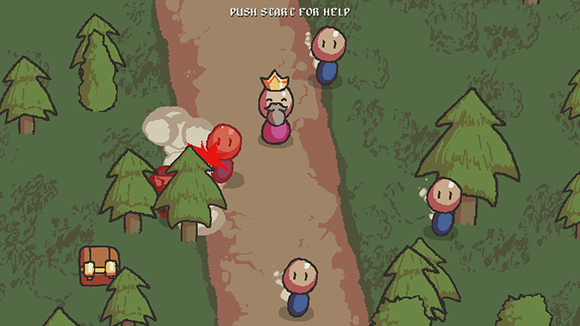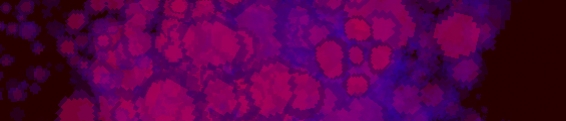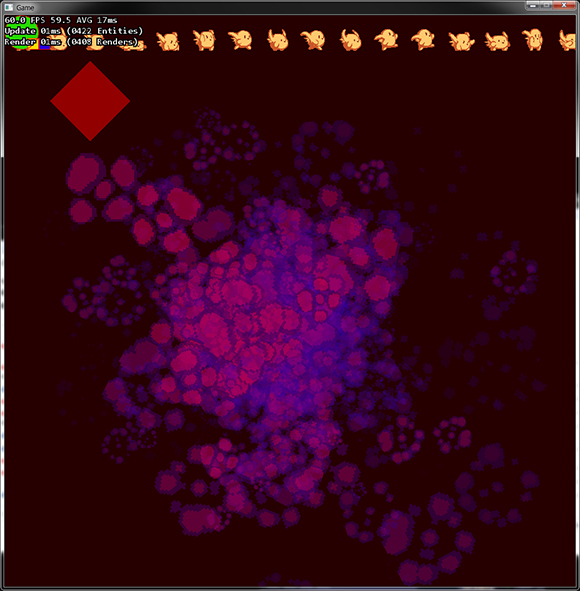Dev Log: More Data Driving
How far is too far when it comes to making data driven code? Right now I'm wrestling with this question. I have a bunch of stuff defined in my xml which is all well and good for some parts of this game, but then I came to think of spells and abilities and how to make them data driven... but I think to truly do that would require some sort of scripting!
I was looking into Lua or using some form of Python for scripting in my game, but ultimately I've decided to hold off on that sort of thing. It sounds really fun, especially when I start to consider the modding possibilities of a game that uses a lot of scripting and data driven stuff... but it feels like a large burden to take on very early on in a project (even though getting Lua set up in C# is incredibly easy!)
As I slowly pick away at these systems everything is becoming a little bit more clear with each day of work. I'm still learning the ins and outs of C# and the power of reflection. One thing I started looking into today is custom attributes. It seems like a powerful way to combine data driven and engine driven stuff into one. I think by using custom attributes I could define a lot of data right in a class itself, and I would be mostly doing this in instances where I wouldn't want this kind of data exposed to the end user.
For example right now I have my stat class set up with a Dictionary where the enum StatType is the key, and a float is the value. This is all fine, but it means that in the constructor of my stat manager class I have to define all of those stats by doing Add(StatType, value) a bunch of times. An alternative way to do this might be to define the stats as just floats in the class itself, and apply custom attributes to each one like [Stat] or [CoreStat] or [DerivedStat]. I'm going to spend a little time experimenting with this stuff and we'll see how it turns out!
I was looking into Lua or using some form of Python for scripting in my game, but ultimately I've decided to hold off on that sort of thing. It sounds really fun, especially when I start to consider the modding possibilities of a game that uses a lot of scripting and data driven stuff... but it feels like a large burden to take on very early on in a project (even though getting Lua set up in C# is incredibly easy!)
As I slowly pick away at these systems everything is becoming a little bit more clear with each day of work. I'm still learning the ins and outs of C# and the power of reflection. One thing I started looking into today is custom attributes. It seems like a powerful way to combine data driven and engine driven stuff into one. I think by using custom attributes I could define a lot of data right in a class itself, and I would be mostly doing this in instances where I wouldn't want this kind of data exposed to the end user.
For example right now I have my stat class set up with a Dictionary where the enum StatType is the key, and a float is the value. This is all fine, but it means that in the constructor of my stat manager class I have to define all of those stats by doing Add(StatType, value) a bunch of times. An alternative way to do this might be to define the stats as just floats in the class itself, and apply custom attributes to each one like [Stat] or [CoreStat] or [DerivedStat]. I'm going to spend a little time experimenting with this stuff and we'll see how it turns out!
2 Comments