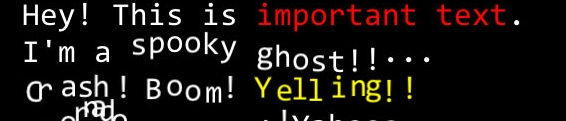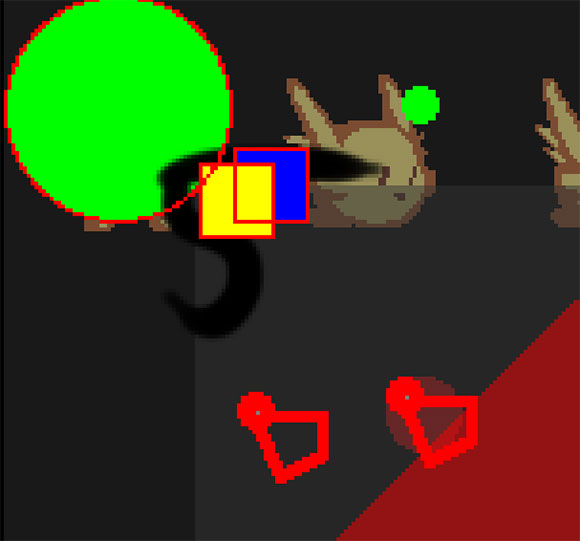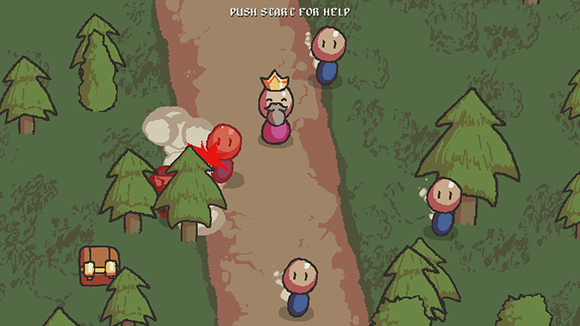Otter Updates
As I work away at my next project I'm also pushing some changes to Otter, which is my 2d game making framework that runs on SFML 2 and C#.
I didn't get to make many updates during the holidays, but now I'm back in the swing of things. Here's some of the latest stuff that's been updated:
Better mouse locking.
You can now lock the mouse to the center of the screen and use the delta mouse positions to track the cursor position. If you use this option you can still just use Input.MouseX and Input.MouseY normally.
Debugger fixes
The mouse unlocks when the debugger is opened, and I think I fixed some bugs with hiding and showing the debugger. The log will now look nicer when using Log to print multiple lines. Added quit to do the same thing as exit.
Session construtor public
Just in case you want to extend session, but I'm not sure if I want to keep it this way.
Updated SFML dlls
I found that someone made new builds of SFML so I was able to update the dll files to fix some bugs (like only being able to click on the title bar to gain focus)
Image shake property (still weird now though)
Images can now shake but this doesn't make too much sense because the shake is updated at every render call (instead of update)
Rich text documentation
Added some more comments to rich text
More Rand functions
Rand.Float() can use a Range now, and there's a method for generating a point inside a circle.
Util additions
Added some stuff to Util that may or may not be useful.
AutoTimer added
A utility component class that might be useful for some stuff.
Linux, OS X stuff
Merged in the .csproj file from Ventero for hopefully Linux and OS X support with Mono? I'm not totally sure how this stuff works but Linux and OS X should be easier to build with this new .csproj file and Mono.
I didn't get to make many updates during the holidays, but now I'm back in the swing of things. Here's some of the latest stuff that's been updated:
Better mouse locking.
You can now lock the mouse to the center of the screen and use the delta mouse positions to track the cursor position. If you use this option you can still just use Input.MouseX and Input.MouseY normally.
Debugger fixes
The mouse unlocks when the debugger is opened, and I think I fixed some bugs with hiding and showing the debugger. The log will now look nicer when using Log to print multiple lines. Added quit to do the same thing as exit.
Session construtor public
Just in case you want to extend session, but I'm not sure if I want to keep it this way.
Updated SFML dlls
I found that someone made new builds of SFML so I was able to update the dll files to fix some bugs (like only being able to click on the title bar to gain focus)
Image shake property (still weird now though)
Images can now shake but this doesn't make too much sense because the shake is updated at every render call (instead of update)
Rich text documentation
Added some more comments to rich text
More Rand functions
Rand.Float() can use a Range now, and there's a method for generating a point inside a circle.
Util additions
Added some stuff to Util that may or may not be useful.
AutoTimer added
A utility component class that might be useful for some stuff.
Linux, OS X stuff
Merged in the .csproj file from Ventero for hopefully Linux and OS X support with Mono? I'm not totally sure how this stuff works but Linux and OS X should be easier to build with this new .csproj file and Mono.
No Comments