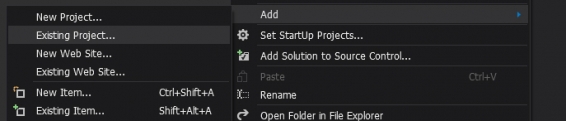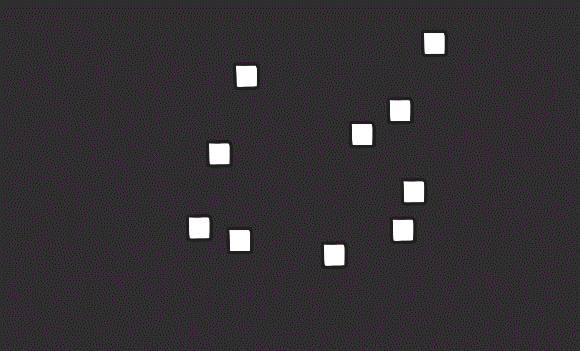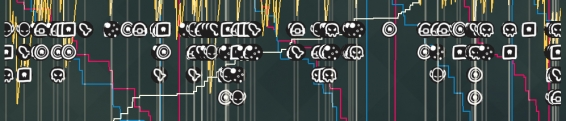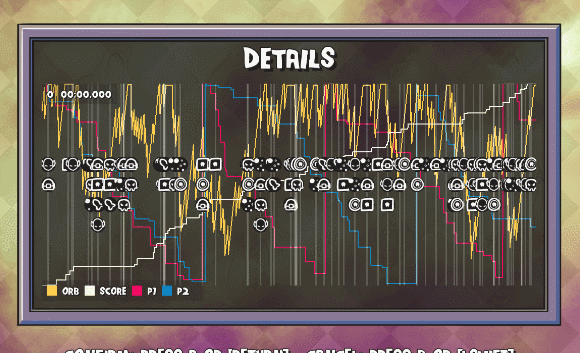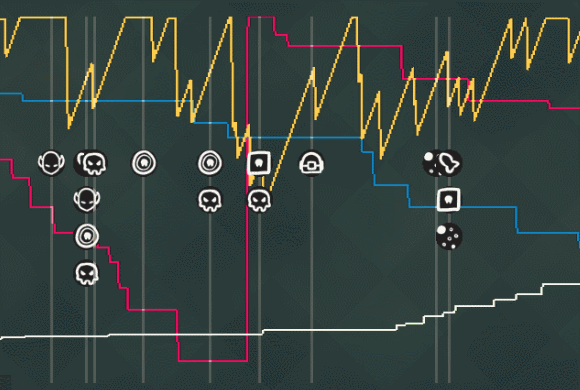Otter Example: Input
I just posted one more quick example for using Otter!
The Input and Basic Interaction example deals with using the Input class to check for keyboard keys being pressed and held down, and responding to that by moving an Entity around the screen. This is the first example to really get into potential video game looking code.
Also as a side note I started an Otter slack team that is open invite to anyone that wants to chat in real time with other Otter developers. Hopefully we can get a solid crew of folks in there to push the framework foward.
The Input and Basic Interaction example deals with using the Input class to check for keyboard keys being pressed and held down, and responding to that by moving an Entity around the screen. This is the first example to really get into potential video game looking code.
Also as a side note I started an Otter slack team that is open invite to anyone that wants to chat in real time with other Otter developers. Hopefully we can get a solid crew of folks in there to push the framework foward.
No Comments