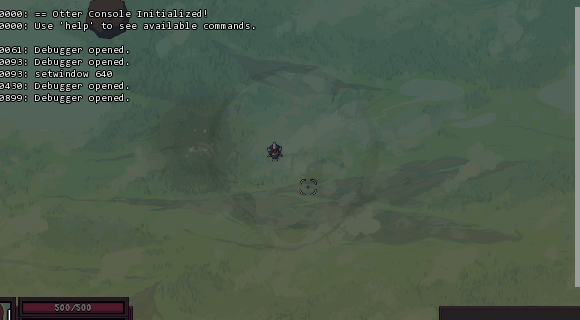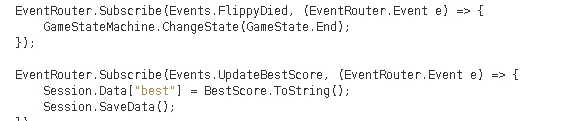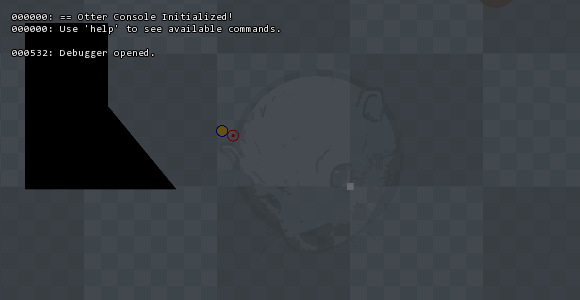Otter Updates
Over the past week I've finally pushed some updates to Otter after managing to rip out the Spine animation stuff. It turns out that in order to use the Spine runtime you need a purchased copy of Spine, meaning that if I include the Spine code in Otter everyone that uses Otter would need a copy of Spine... not ideal. (I wish Spine wouldn't license their code like this.)
So now the Spine runtime for Otter lives in a separate repository. It can be used along with Otter if you import it into your solution also using Otter. After you import it you need to give it a reference to Otter (also in your solution) and then give your game project a reference to OtterSpine. Then you should be ready to roll with SpineAnimation.cs.
Other updates to otter include:
* Renamed GetClass to GetEntities on Scene
* Add Vertices graphics type
* Added Color.Mix()
* Corrected issue between game angle and graphics angles
* Fixed issue with BoxCollider constructor
* Fixed some collision bugs
* Added shortcut of Left-Alt in Debugger to hide debugger (useful for screenshots)
* Minor updates to Particle
* Added LerpColor to Util
* Slight changes to Vector2
If there's any bugs or horrific things broken then let me know in the Otter forums!
So now the Spine runtime for Otter lives in a separate repository. It can be used along with Otter if you import it into your solution also using Otter. After you import it you need to give it a reference to Otter (also in your solution) and then give your game project a reference to OtterSpine. Then you should be ready to roll with SpineAnimation.cs.
Other updates to otter include:
* Renamed GetClass to GetEntities on Scene
* Add Vertices graphics type
* Added Color.Mix()
* Corrected issue between game angle and graphics angles
* Fixed issue with BoxCollider constructor
* Fixed some collision bugs
* Added shortcut of Left-Alt in Debugger to hide debugger (useful for screenshots)
* Minor updates to Particle
* Added LerpColor to Util
* Slight changes to Vector2
If there's any bugs or horrific things broken then let me know in the Otter forums!
No Comments