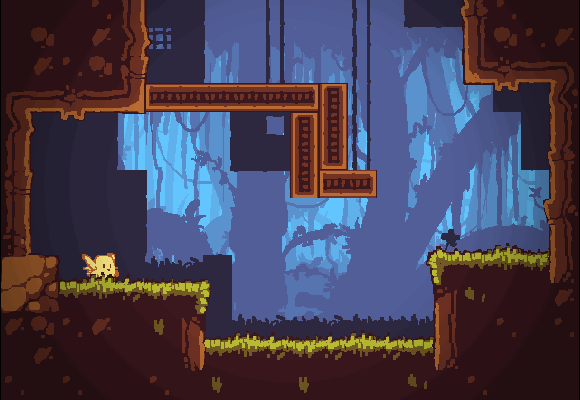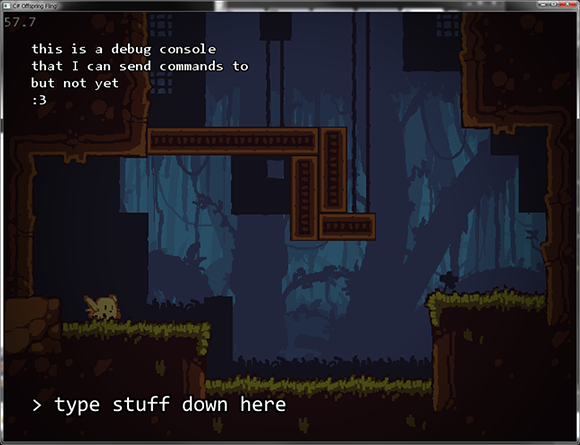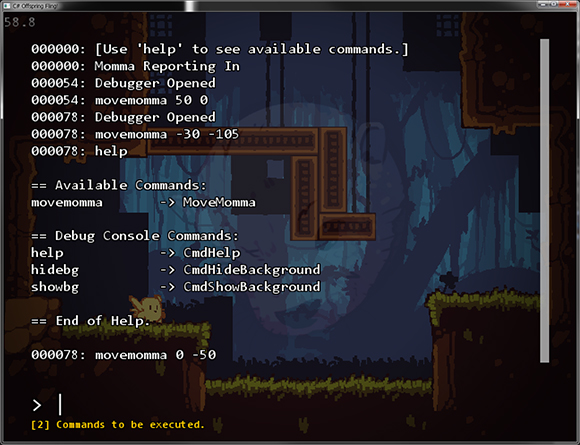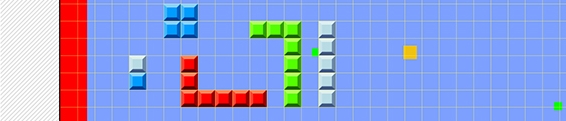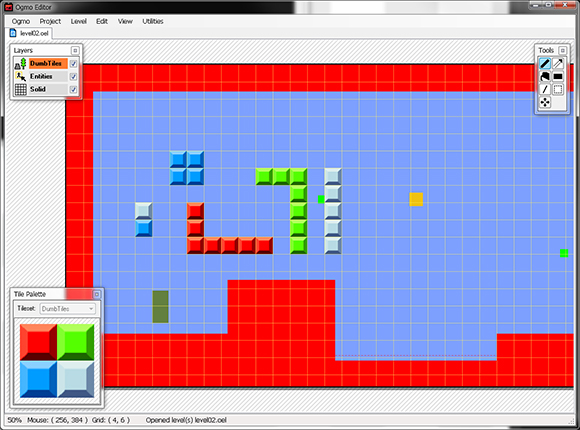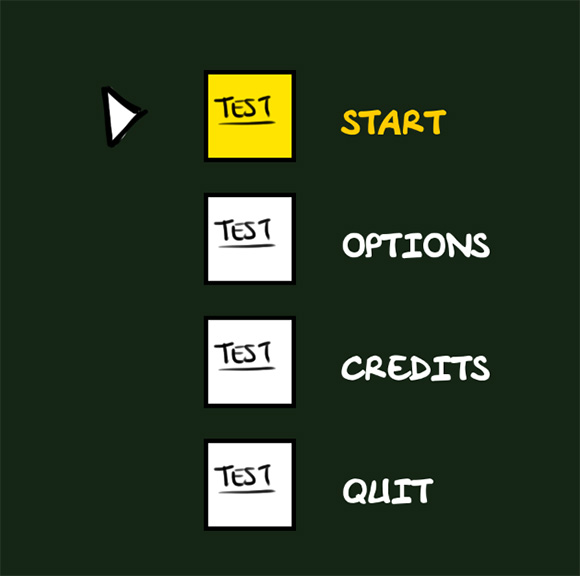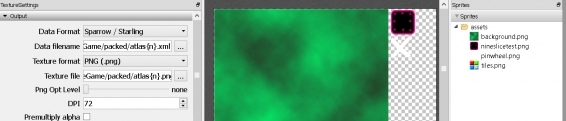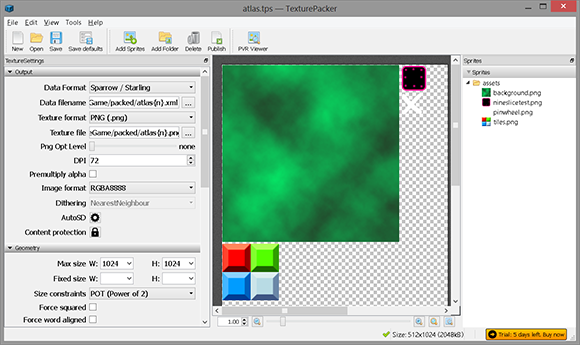Otter
For the past couple of months I've been working on a little framework using C# and SFML, and I think it's time to finally release it (in beta form) to the public!
Check out Otter!
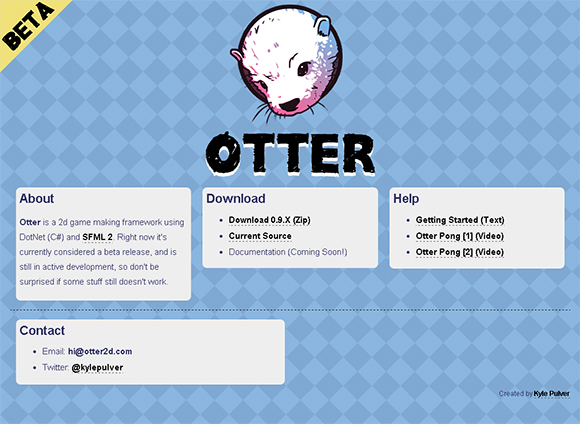
Right now Otter is only officially working in Windows with Visual Studio, but if anyone wants to figure out how to get it working in other programs and operating systems then let me know! The SFML dll files should be able to be used with Mono for Mac and Linux, but I don't know how to do that yet.
It's important to know that this is a beta release of the framework. There's still no official documentation, so you'll have to fumble around on your own for now if you're planning on using it. I also would advice against tackling any huge game projects for now unless you're comfortable digging into the source and changing stuff around yourself.
I'll be posting updates about Otter here on my web zone, and the latest version and updates will be available on Otter's website.
Check out Otter!
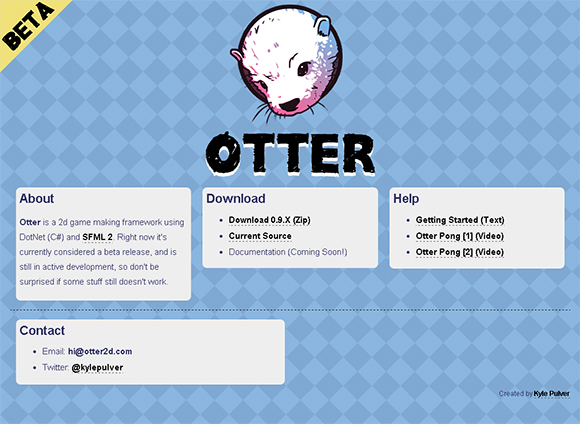
Right now Otter is only officially working in Windows with Visual Studio, but if anyone wants to figure out how to get it working in other programs and operating systems then let me know! The SFML dll files should be able to be used with Mono for Mac and Linux, but I don't know how to do that yet.
It's important to know that this is a beta release of the framework. There's still no official documentation, so you'll have to fumble around on your own for now if you're planning on using it. I also would advice against tackling any huge game projects for now unless you're comfortable digging into the source and changing stuff around yourself.
I'll be posting updates about Otter here on my web zone, and the latest version and updates will be available on Otter's website.
1 Comment