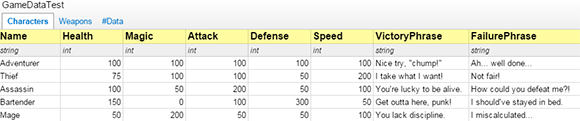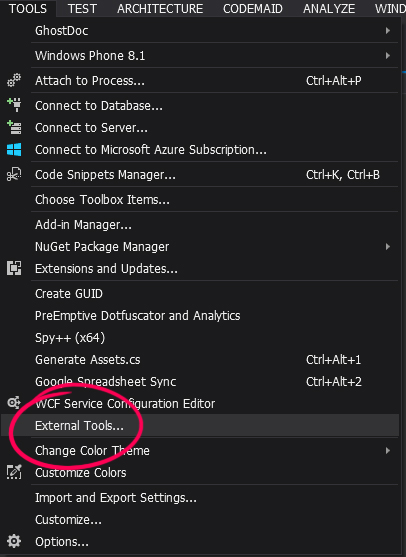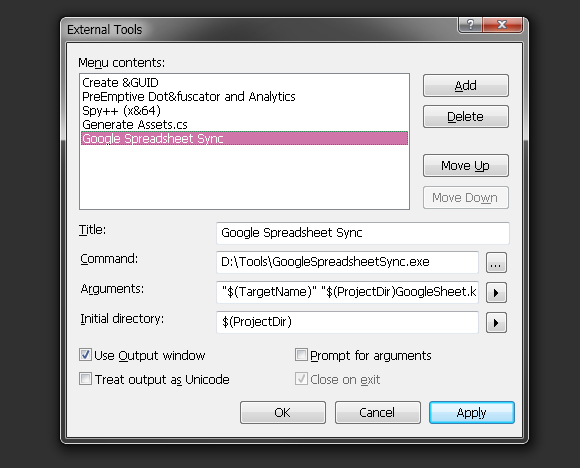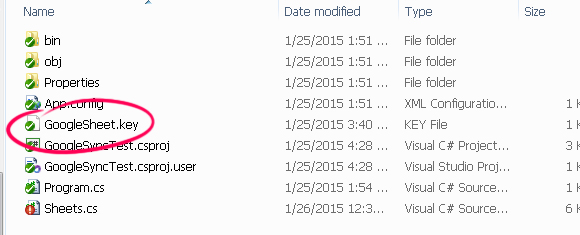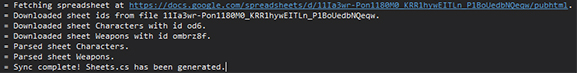Otter Updates
I finally merged in all of my pending changes into the main branch of Otter! If you've been using the dev branch for the past few months not much has changed, but things finally stabilized enough to the point where I felt comfortable updating the main branch.
Afterwards I've done some minor adjustments and fixes:
* Using Game.EnableAltF4 now checks for either Alt key on the keyboard.
* The RandomElement() function in NaturalLanguage now uses Otter's Rand class to ensure consistency if you're using a preset random seed.
* Added Snake.AddAllVertebraeToScene()
* Axis and Button keys, joysticks, mousebuttons, etc, are now public accessible.
* Renamed Button.AddButton to AddJoyButton.
* Axis and Buttons can now add keys, buttons, etc, from other Axes and Buttons. Useful if you want to copy a button or axis.
* GridCounter now has MoveUp(), MoveDown(), MoveLeft(), and MoveRight()
Slowly and surely moving towards a 1.0 version!
Afterwards I've done some minor adjustments and fixes:
* Using Game.EnableAltF4 now checks for either Alt key on the keyboard.
* The RandomElement() function in NaturalLanguage now uses Otter's Rand class to ensure consistency if you're using a preset random seed.
* Added Snake.AddAllVertebraeToScene()
* Axis and Button keys, joysticks, mousebuttons, etc, are now public accessible.
* Renamed Button.AddButton to AddJoyButton.
* Axis and Buttons can now add keys, buttons, etc, from other Axes and Buttons. Useful if you want to copy a button or axis.
* GridCounter now has MoveUp(), MoveDown(), MoveLeft(), and MoveRight()
Slowly and surely moving towards a 1.0 version!
1 Comment