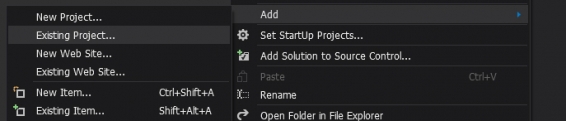Otter Example: Loading Images
A new example for Otter is now available! The new example covers loading images into a game. This example assumes that you have a decent understanding of C# already as it uses some stuff like local variables and extending classes and all that cool stuff.
The example also covers using Visual Studio to manage external resources. The most simple way of using a small amount of resources is to have Visual Studio copy the files into the bin directory. So check out the example for all those details!
The example also covers using Visual Studio to manage external resources. The most simple way of using a small amount of resources is to have Visual Studio copy the files into the bin directory. So check out the example for all those details!
No Comments