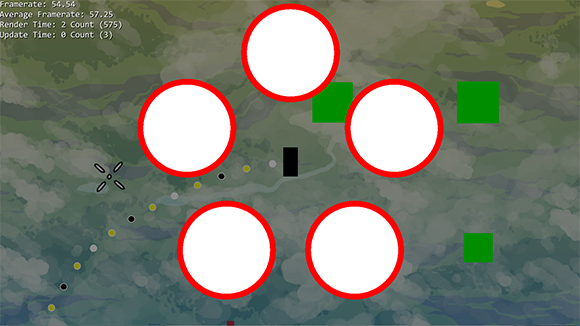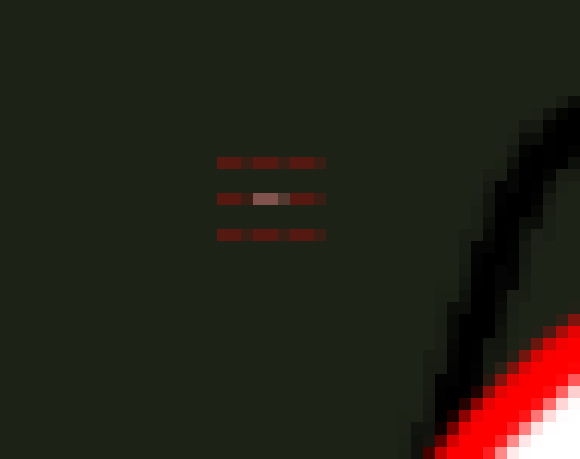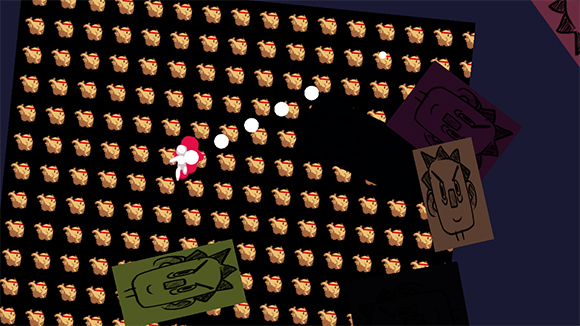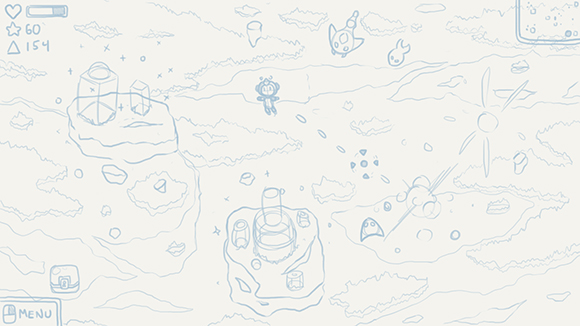Dev Log: Boring Stuff
My work with C# and SFML pushes on. I'm also trying out a new thing which is working remotely! I need to break free of the shackles of my bedroom and be more comfortable with working at over locations, so right now I'm making this blog post from a local cafe with my laptop as I work on C# stuff and rant about how Nintendo sucks.
Every time I travel my work schedule get's totally screwed up and it takes me days to get back into a groove, so in an attempt to try and correct this I'm getting used to working in different locations. Anyway...
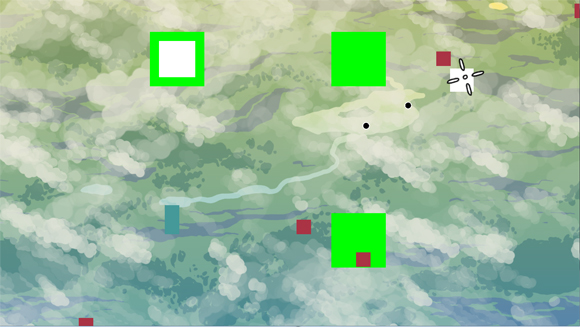
Yesterday I added a bunch of structure code to Gaiaden (tentative title!) for combat. My dream right now is to have a bunch of different damage types, armor, shields, and all that kinda crap, but we'll see how much of that makes it into the final game code. Usually that kind of stuff gets cut in the end because it ends up being way too much work that doesn't add a whole lot to the game, but right now I'm letting myself dream big!
Every time I travel my work schedule get's totally screwed up and it takes me days to get back into a groove, so in an attempt to try and correct this I'm getting used to working in different locations. Anyway...
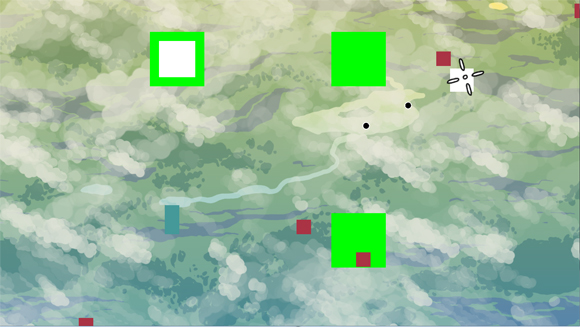
Yesterday I added a bunch of structure code to Gaiaden (tentative title!) for combat. My dream right now is to have a bunch of different damage types, armor, shields, and all that kinda crap, but we'll see how much of that makes it into the final game code. Usually that kind of stuff gets cut in the end because it ends up being way too much work that doesn't add a whole lot to the game, but right now I'm letting myself dream big!
No Comments