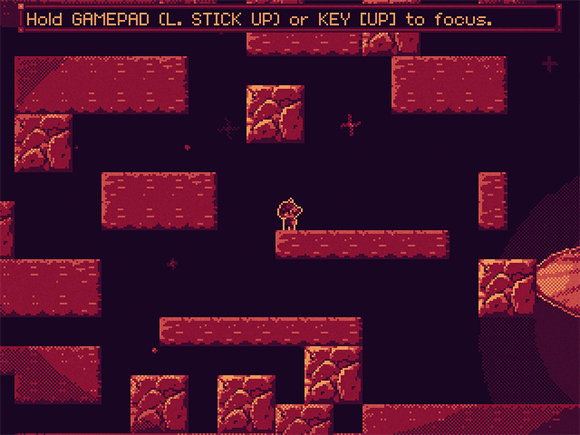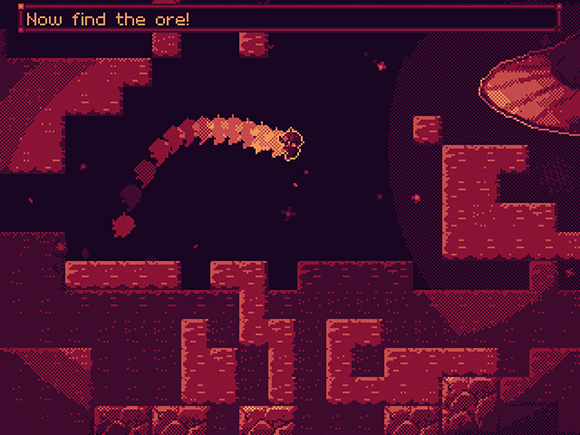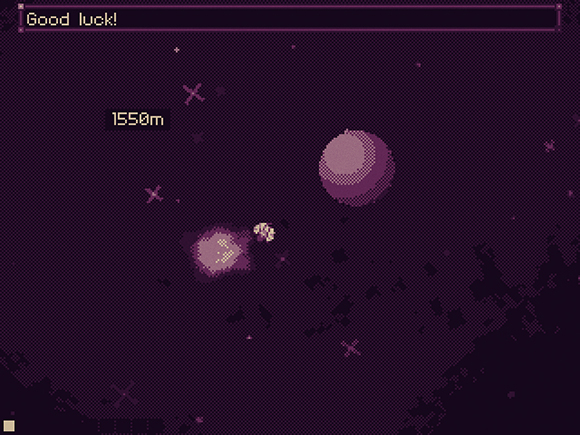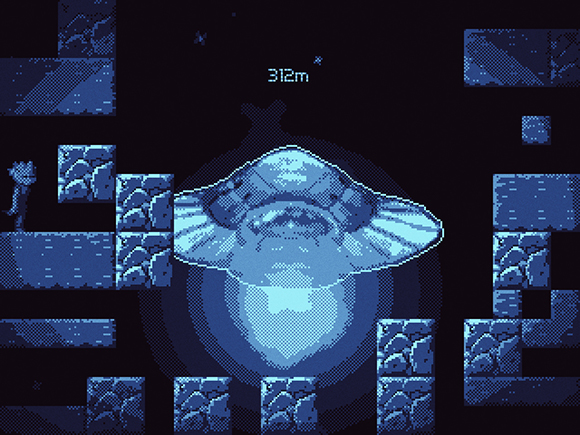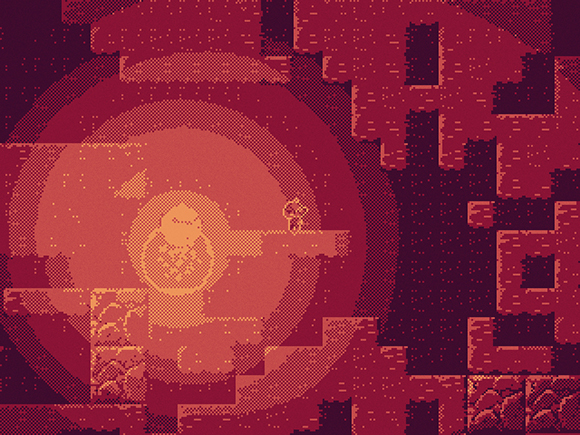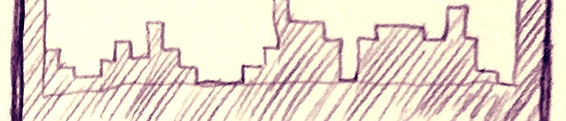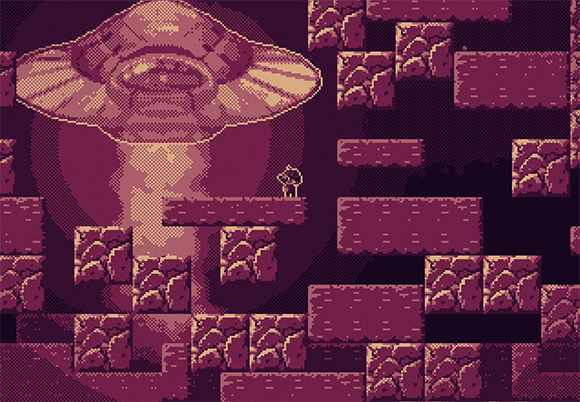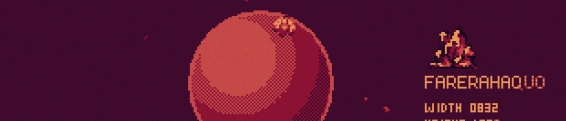Super Sky Sisters Timelapse
Make sure to watch it in full 1080p at 60 frames per second, yeah!
The game isn't out yet, but you can watch me make it at hyper speed over the course of 48 hours. The game ended up getting a bunch of awards at the game jam, including second place overall which is pretty cool!
No Comments