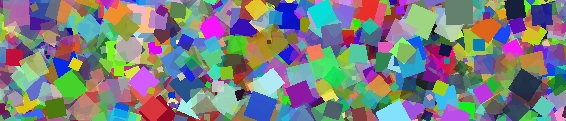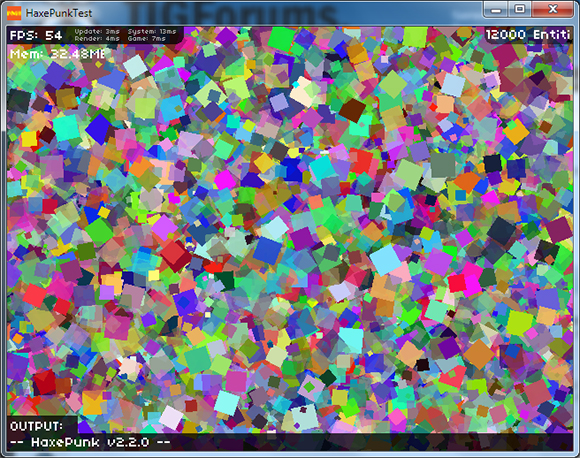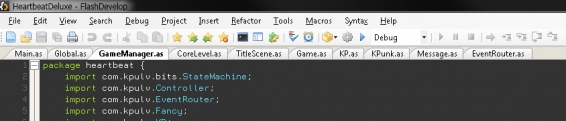FlashDevelop to iPad Workflow
I recently got one of them new fangled iPad things and I heard on the internet that Adobe AIR is actually pretty decent at building things for iOS. Offspring Fling used Adobe AIR so I'm already a little familiar with how to build for Windows and Mac, but it turns out that iOS is an entirely different beast... sort of. The set up and configuration of the whole workflow can be a nightmare, but once it's over then you'll have a set up that lets you push F5 to build right to your device!
Follow along on this series of text and images and hopefully you will be enjoying pushing the F5 key on your keyboard and seeing an app pop up on your iOS device! Also put on some relaxing music because some parts of this tutorial might be hard to understand and frustrating. I'm using Windows 7 64-bit for this.
Follow along on this series of text and images and hopefully you will be enjoying pushing the F5 key on your keyboard and seeing an app pop up on your iOS device! Also put on some relaxing music because some parts of this tutorial might be hard to understand and frustrating. I'm using Windows 7 64-bit for this.
15 Comments