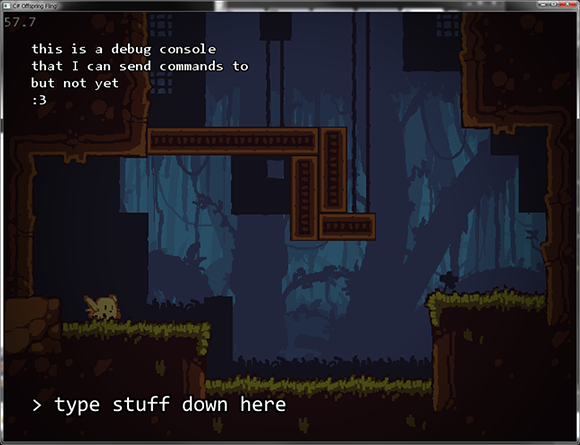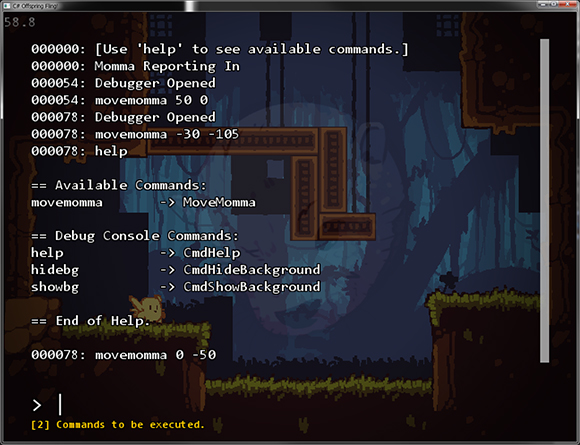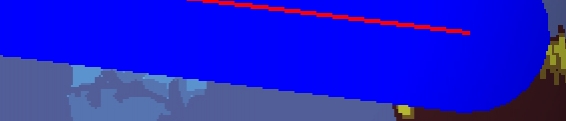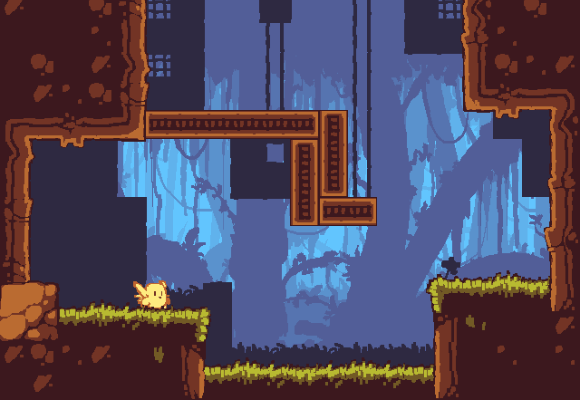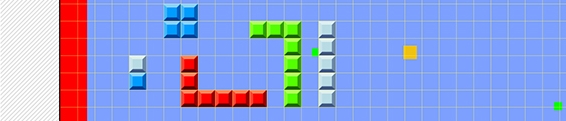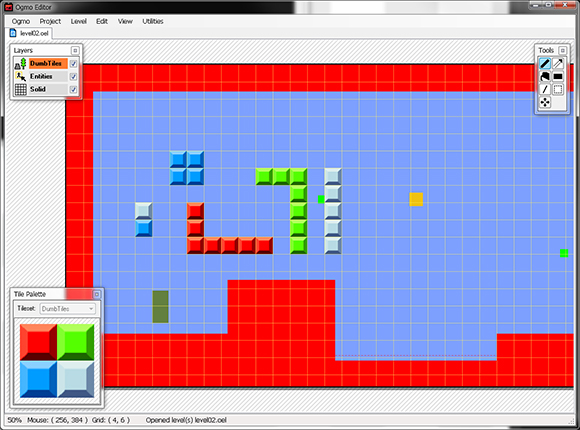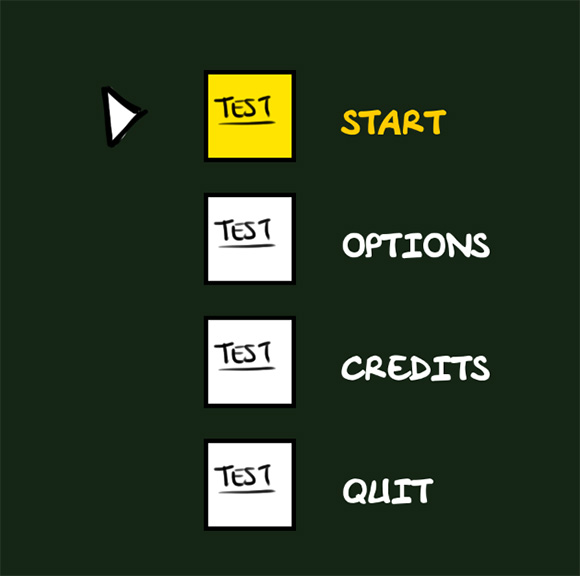Dev Log: Using the Debug Console
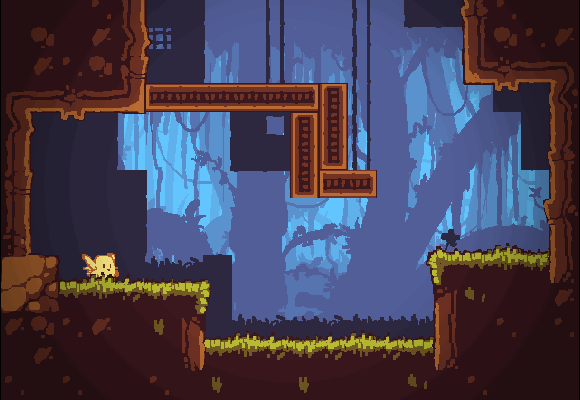
I think I've finally got this debug console working the way I want to for the time being. Right now I'm able to push log messages to it, and send commands that have been registered from the engine. The more I think about it, the more I don't really want to go all out on using reflection to invoke any method that exists in the program from the console, just because it doesn't seem to really match what I want the console to be used for.
One of the main purposes of this console will be the ability to debug large content games, like metroidvanias or something along those lines. Debug commands can be set to something like giving the player items, warping them to a specific location, and even summoning enemies or NPCs into the scene to test.
I also added the ability for the console to advance the game frame by frame, or however many frames the user wants. I can type "next 1" to advance the game one frame, or "next 60" to advance it 60 frames. This should come in handy for figuring out weird timing issues and making sure things are happening on the exact frames they should be.
I'm getting closer to the release of this framework as the last couple of things come into place. The last thing I'm looking into is better shader support, and after that I think all I have left to do is a lot of bug fixes and polish, and finally an example game to go along with it.
...but first I'm going to mess with shaders for awhile!
2 Comments