Doodle Post
No Comments
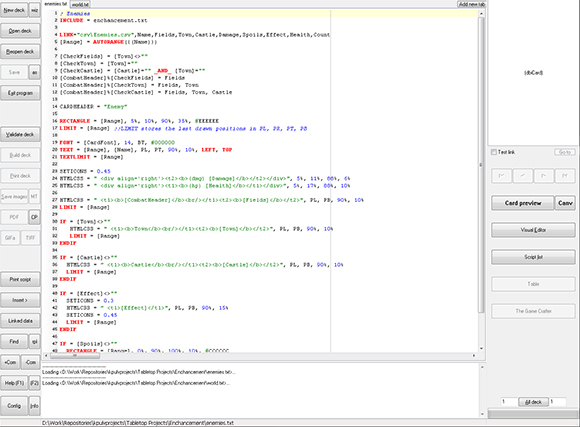
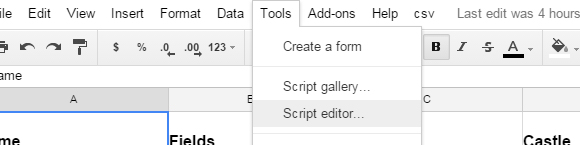
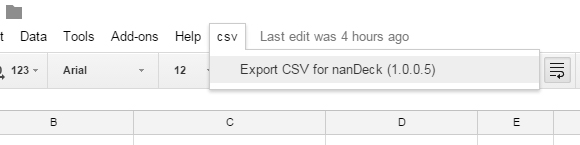
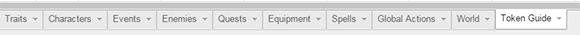
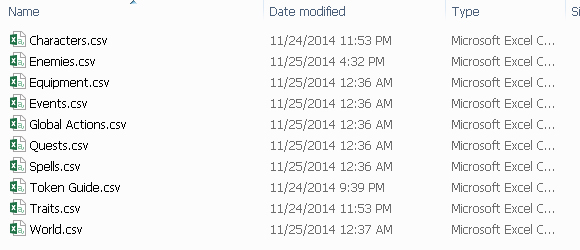
XCOPY "%NANDECK_CSV_SOURCE%" "%NANDECK_CSV_DEST%" /S /Y /I

AddComponent(new CameraTarget());
// Add the movement and pass the axis from the controller.
var movement = new MovementTopdown(7, 0.3f);
movement.AxisMovement = c.Movement;
// Add the weapon, and pass it the shoot button from the controller.
var weapon = AddComponent(new AngelWeapon());
weapon.Button = c.Shoot;
var special = AddComponent(new Components.SpecialAttacks.Shotgun());
special.Button = c.Special;
AddComponent(movement);
AddComponent(new ClampInsideScene());
AddComponent(new SpriteEffects());
AddComponent(new RenderAllColliders());
AddComponent(new PushAway(2, Tag.Angel, Tag.Orb));
class Assets {
static string Asset(string str) {
string assets;
#if DEBUG
assets = "../../Assets/";
#else
assets = "Assets/";
#endif
Console.WriteLine("[ASSET] Register asset {0}.", assets + str);
return assets + str;
}
public static string ImageIcon = Asset("img/icon.png");
public static string ImagePalette = Asset("img/palette.png");
public static string ImageTile = Asset("img/tile.png");
public static string ImageTiles = Asset("img/tiles.png");
// and so on...public Image Image = new Image(Assets.ImageIcon);
