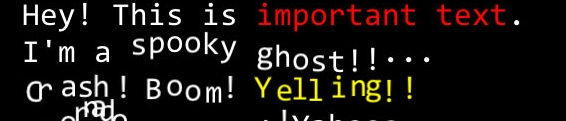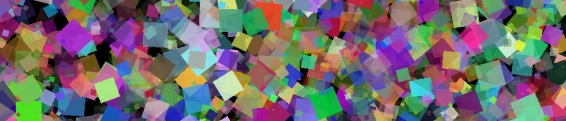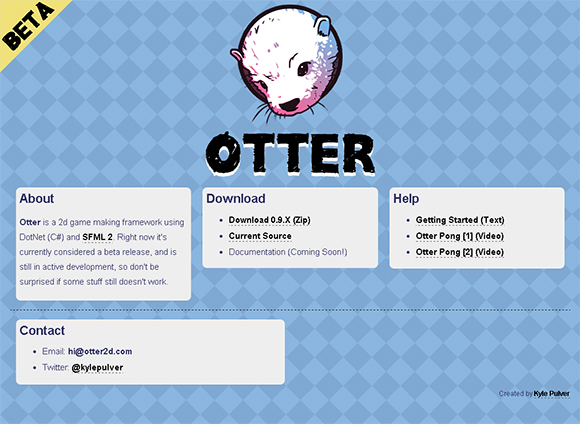More Otter Updates
Whoops! I really let myself go on the blog updating schedule. I've been still cranking away at some updates for Otter.
The latest update that I've pushed includes some new stuff for rendering Images. Images can now be drawn by using only a specific source rectangle from the Image with the function Draw.ImagePart(). This resulted in me also making Draw.ImageWaveX() and Draw.ImageWaveY(). You can see those two functions in action up there in that image. Yeah, I know a shader can also do this, but I thought it'd be fun to do it an old fashioned way as well.
I've gone through and fixed some bugs in the new StateMachine<>() class as well. The new StateMachine<> lets you use any key you want to keep track of states, and if you use an enum for the states then it will automatically populate the states from the names of the enums and the matching names of functions. For example, if you have an enum with the name "Walking" the StateMachine will look for functions named "EnterWalking" "UpdateWalking" and "ExitWalking" to correspond with that state. This means less boilerplate code for getting a state machine up and running.
There's been some other minor clean up of bugs and I've been tinkering with things as I chip away at my next big project. The latest version of Otter is always available here. I wonder if anyone will use it for the upcoming Ludum Dare! That would be super cool.
The latest update that I've pushed includes some new stuff for rendering Images. Images can now be drawn by using only a specific source rectangle from the Image with the function Draw.ImagePart(). This resulted in me also making Draw.ImageWaveX() and Draw.ImageWaveY(). You can see those two functions in action up there in that image. Yeah, I know a shader can also do this, but I thought it'd be fun to do it an old fashioned way as well.
I've gone through and fixed some bugs in the new StateMachine<>() class as well. The new StateMachine<> lets you use any key you want to keep track of states, and if you use an enum for the states then it will automatically populate the states from the names of the enums and the matching names of functions. For example, if you have an enum with the name "Walking" the StateMachine will look for functions named "EnterWalking" "UpdateWalking" and "ExitWalking" to correspond with that state. This means less boilerplate code for getting a state machine up and running.
There's been some other minor clean up of bugs and I've been tinkering with things as I chip away at my next big project. The latest version of Otter is always available here. I wonder if anyone will use it for the upcoming Ludum Dare! That would be super cool.
2 Comments