Otter Example: Ogmo Editor Levels
A new example for using my game making framework is now online! Check it out here!
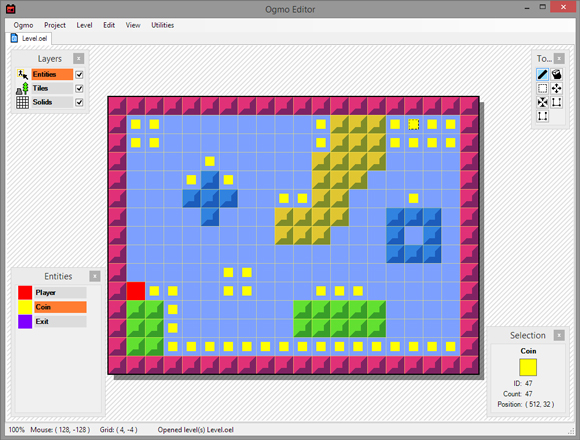
This Otter example goes over how to take levels made using Ogmo Editor and load them up for making games with them. The example code is actually pretty straight forward, I think!
But you should check out the full example for yourself for more details.
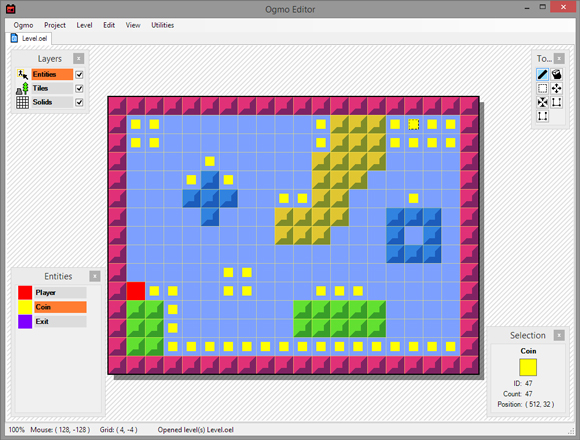
This Otter example goes over how to take levels made using Ogmo Editor and load them up for making games with them. The example code is actually pretty straight forward, I think!
using Otter;
using System;
using System.Collections.Generic;
using System.Linq;
using System.Text;
using System.Threading.Tasks;
namespace OgmoEditorStuff {
class Program {
static void Main(string[] args) {
// Create a new Game.
var game = new Game("Ogmo Editor Example");
// Set the background color to see stuff a little better.
game.Color = Color.Cyan;
// Create a new Scene to use for the Ogmo data.
var scene = new Scene();
// The path to the level to be loaded.
var pathLevel = "Level.oel";
// The path to the Ogmo Project to use when loading the level.
var pathProject = "OgmoProject.oep";
// Create a new OgmoProject using the .oep file.
var OgmoProject = new OgmoProject(pathProject);
// Ensure that the grid layer named "Solids" gets the Solid collision tag when loading.
OgmoProject.RegisterTag(Tags.Solid, "Solids");
// Load the level into the Scene.
OgmoProject.LoadLevelFromFile(pathLevel, scene);
// Start the game using the Scene with the loaded Ogmo Level.
game.Start(scene);
}
}
// Collision tags to use in the game.
enum Tags {
Solid,
Player,
Coin,
Exit
}
// A Player Entity to match the Entity in the Ogmo Project.
class Player : Entity {
public Player(float x, float y) : base(x, y) {
var img = Image.CreateRectangle(32, 32, Color.Red);
AddGraphic(img);
SetHitbox(32, 32, Tags.Player);
}
}
// A Coin Entity to match the Coin in the Ogmo Project.
class Coin : Entity {
public Coin(float x, float y) : base(x, y) {
var img = Image.CreateRectangle(16, 16, Color.Yellow);
AddGraphic(img);
SetHitbox(16, 16, Tags.Coin);
// Adjust the position here because of the Origin in the Ogmo Project.
X += 8;
Y += 8;
}
}
// An Exit Entity to match the Exit in the Ogmo Project.
class Exit : Entity {
public Exit(float x, float y) : base(x, y) {
var img = Image.CreateRectangle(64, 64, Color.Magenta);
AddGraphic(img);
SetHitbox(64, 64, Tags.Exit);
}
}
}









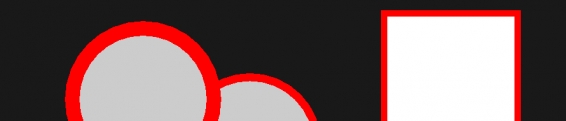
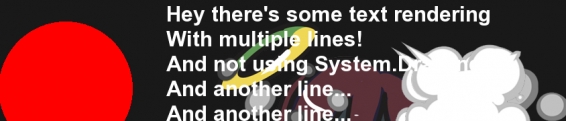







Post your comment!