Otter Updates
Another quick round of updates to Otter this week. All of these changes are currently happening in the dev branch and will be moved to the default branch once I get some more documentation and testing done.
* Platforming Movement now supports jump through platforms
The PlatformingMovement component can jump through platforms now.
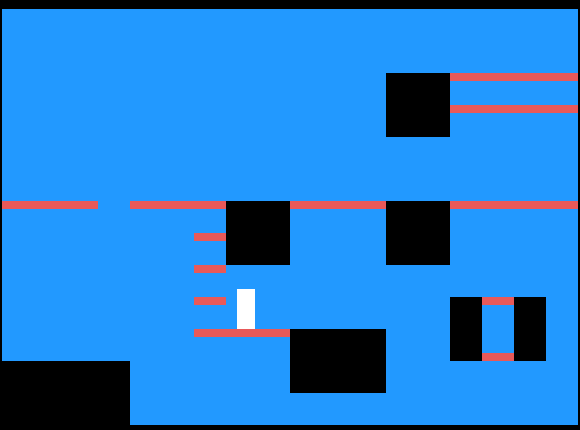
The set up for this requires adding tags to the component that are to be used as jump through. The next step is adding a collider to the Entity that will act as the jump through platform detector. This collider should be only 1 pixel tall, and should be placed on the very bottom of the entity, and probably be the same width as the collider being used for the rest of the collisions. The component also allows for the player to push down + jump in order to drop through a platform.
* Tiny music changes
The Music class now keeps track of all of the created music objects in order to update them when the global volume is changed. Previously I was using the EventRouter but if the user ever decides to clear all of the event router subscriptions the music object would break.
* QuitKey has become QuitButton
The QuitKey has been replaced with a Button object. The default to quit is still the Escape key on the keyboard, but now it can be set to any key, mouse button, or joystick button.
* AutoTiling example
An example project has been added in the Examples folder which should show the basics on how to use the auto tiling system in Otter.
* Collider double-add bug fix
There was a bug in the Collider system that allowed a collider to be added to the internal collider list twice. If an Entity used AddCollider or SetCollider in its Added method those colliders would be added to the Scene twice. If one of those double-added colliders are then removed at some point then bad things would happen. This has been fixed by only allowing colliders to be added to the scene once.
* Platforming Movement now supports jump through platforms
The PlatformingMovement component can jump through platforms now.
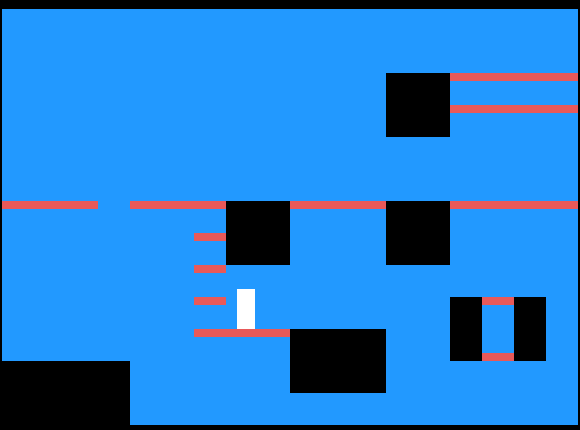
The set up for this requires adding tags to the component that are to be used as jump through. The next step is adding a collider to the Entity that will act as the jump through platform detector. This collider should be only 1 pixel tall, and should be placed on the very bottom of the entity, and probably be the same width as the collider being used for the rest of the collisions. The component also allows for the player to push down + jump in order to drop through a platform.
* Tiny music changes
The Music class now keeps track of all of the created music objects in order to update them when the global volume is changed. Previously I was using the EventRouter but if the user ever decides to clear all of the event router subscriptions the music object would break.
* QuitKey has become QuitButton
The QuitKey has been replaced with a Button object. The default to quit is still the Escape key on the keyboard, but now it can be set to any key, mouse button, or joystick button.
* AutoTiling example
An example project has been added in the Examples folder which should show the basics on how to use the auto tiling system in Otter.
* Collider double-add bug fix
There was a bug in the Collider system that allowed a collider to be added to the internal collider list twice. If an Entity used AddCollider or SetCollider in its Added method those colliders would be added to the Scene twice. If one of those double-added colliders are then removed at some point then bad things would happen. This has been fixed by only allowing colliders to be added to the scene once.









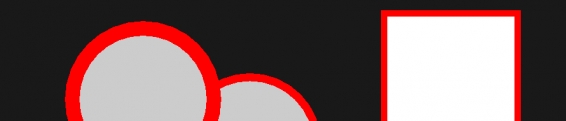
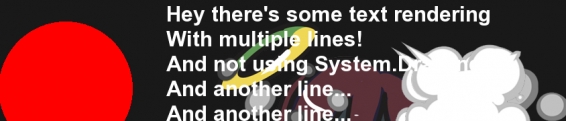







Post your comment!