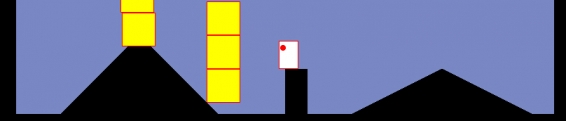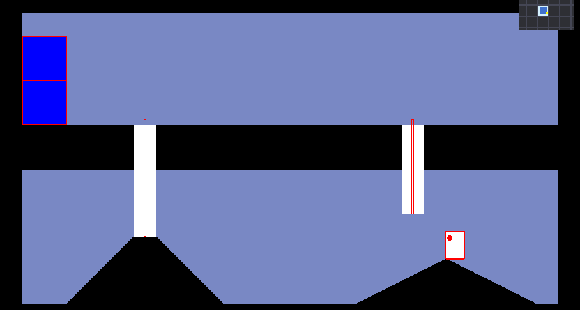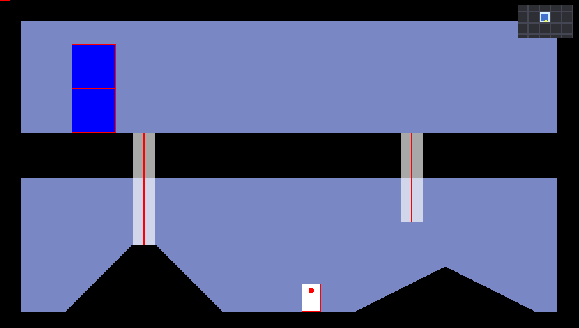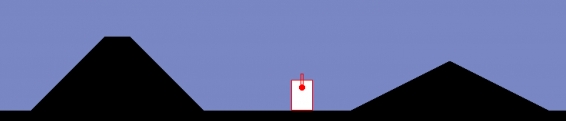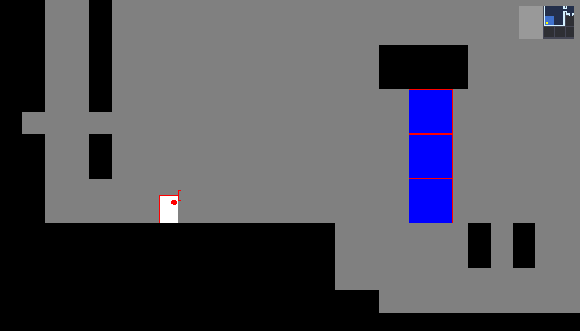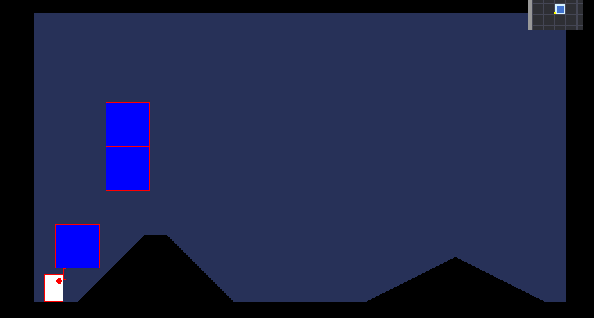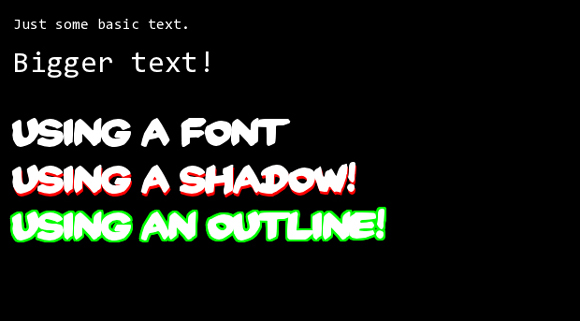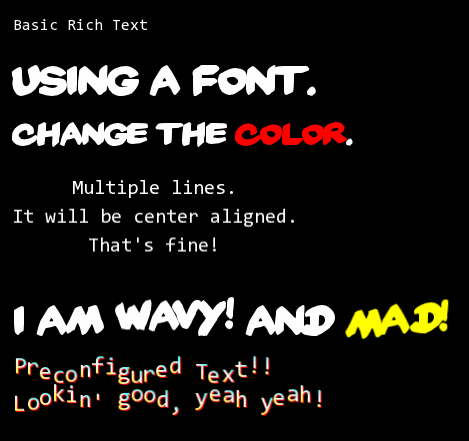Dev Log: Pushing and Carrying
I've managed to make a little bit more progress on the platforming front yesterday for pushing and carrying things around.

I had a basic way to push objects pretty similar to how I used to have it set up in Verge, but now with all the fancy features of C# I'm able to do it in a more clean way. My old GML GameMaker code definitely had some if statements that went across the whole code window and more, so hopefully this version ends up being a little bit more organized than that.
So pushing one single block around seems to be working well enough now, but when it comes to big stacks of blocks there might be some problems.
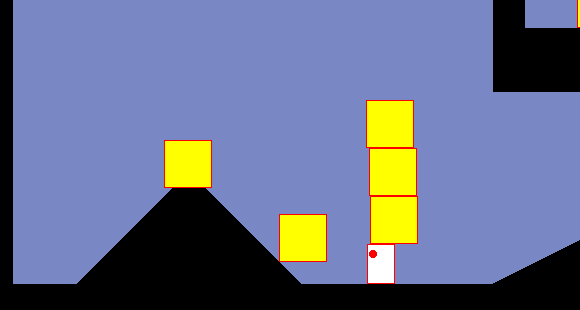
My ideal scenario is that a stack of objects can be carried by another object, and I also want to make it work with pushing objects as well. Objects that can be pushed should always push each other, so a long stack of boxes should be able to be pushed by a moving object, and then after that I can take care of things of how much an object should slow down when pushing and all that good stuff.
On the real life front I am still in the middle of moving chaos, so things are a little weird for me still, but I'm somehow managing to make something work with my laptop at a coffee shop.

I had a basic way to push objects pretty similar to how I used to have it set up in Verge, but now with all the fancy features of C# I'm able to do it in a more clean way. My old GML GameMaker code definitely had some if statements that went across the whole code window and more, so hopefully this version ends up being a little bit more organized than that.
So pushing one single block around seems to be working well enough now, but when it comes to big stacks of blocks there might be some problems.
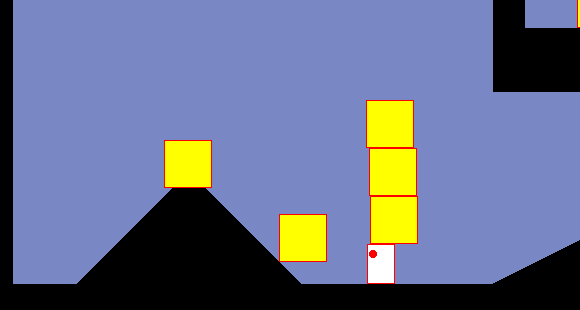
My ideal scenario is that a stack of objects can be carried by another object, and I also want to make it work with pushing objects as well. Objects that can be pushed should always push each other, so a long stack of boxes should be able to be pushed by a moving object, and then after that I can take care of things of how much an object should slow down when pushing and all that good stuff.
On the real life front I am still in the middle of moving chaos, so things are a little weird for me still, but I'm somehow managing to make something work with my laptop at a coffee shop.
No Comments