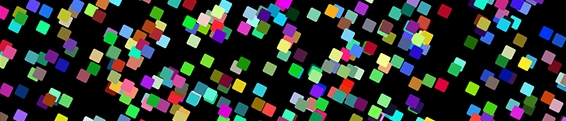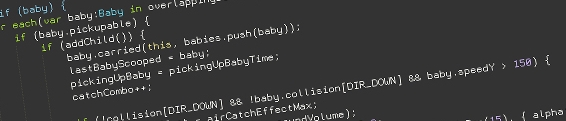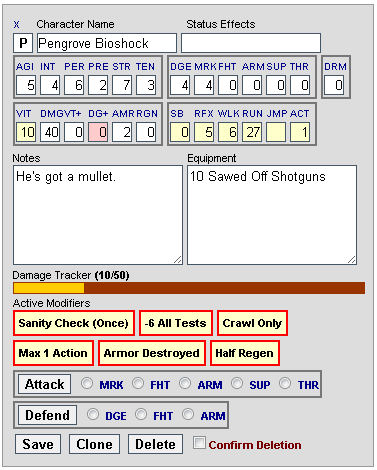Dev Log: SFML C#
At this point I am becoming an expert at making test applications full of randomly colored squares.

This was made with SFML.NET and right now is just a quick framework put together loosely based off of Flashpunk. I don't have anything concrete yet, just a basic system of Scenes and Entities, but I'm having fun putting this together so far.
One thing I'm worried about is access to cool libraries. In AS3 I make use of TweenLite and AS3Crypto a lot. I'm really surprised there isn't a big "go to" tweening library for C#. I found some C# tweening classes with some help from Twitter, but they're mostly just "here's the code, good luck" type things. I was really hoping for something more like TweenLite with a bunch of demos and test applications to try out. (I know there's tweening options for Unity in C#, but since they are built with Unity integration they don't really help much without going into the core code and tearing it apart which I don't really have the know how to do.)
I think for now I'll move forward with this while also working a little bit on my AS3 project still. If I can actually manage to make a playable thing with SFML C# in the next two weeks or so then I'll call it a success.
I am both loving and hating this period of experimenting with new stuff, haha!

This was made with SFML.NET and right now is just a quick framework put together loosely based off of Flashpunk. I don't have anything concrete yet, just a basic system of Scenes and Entities, but I'm having fun putting this together so far.
One thing I'm worried about is access to cool libraries. In AS3 I make use of TweenLite and AS3Crypto a lot. I'm really surprised there isn't a big "go to" tweening library for C#. I found some C# tweening classes with some help from Twitter, but they're mostly just "here's the code, good luck" type things. I was really hoping for something more like TweenLite with a bunch of demos and test applications to try out. (I know there's tweening options for Unity in C#, but since they are built with Unity integration they don't really help much without going into the core code and tearing it apart which I don't really have the know how to do.)
I think for now I'll move forward with this while also working a little bit on my AS3 project still. If I can actually manage to make a playable thing with SFML C# in the next two weeks or so then I'll call it a success.
I am both loving and hating this period of experimenting with new stuff, haha!
2 Comments