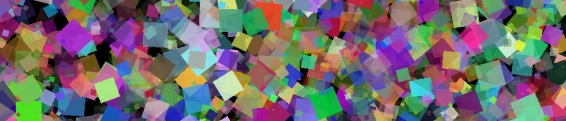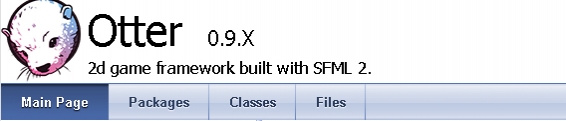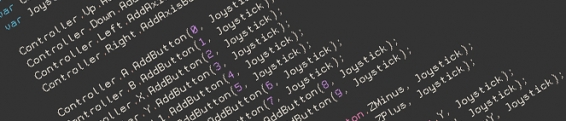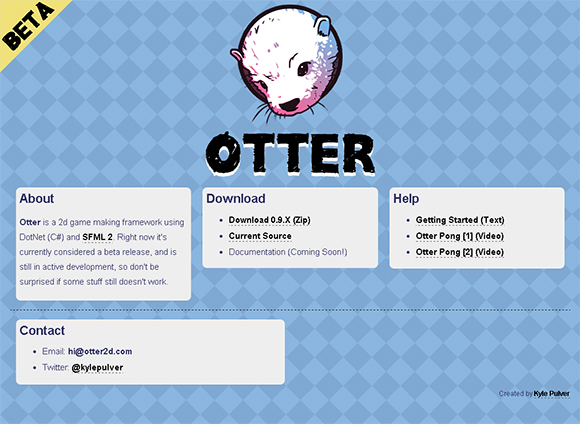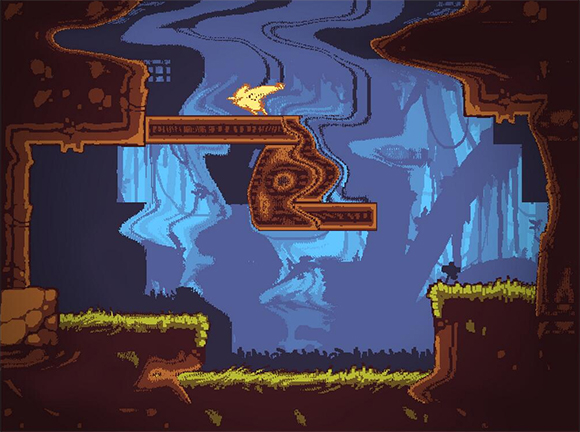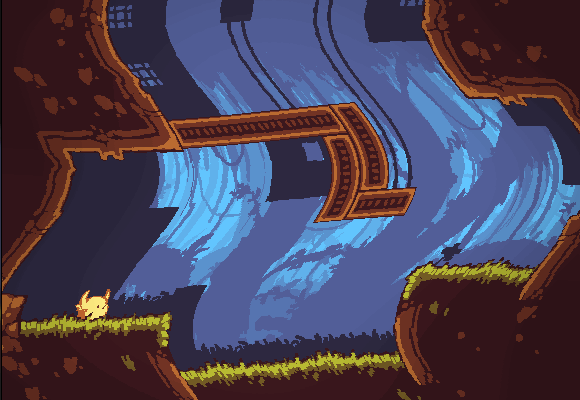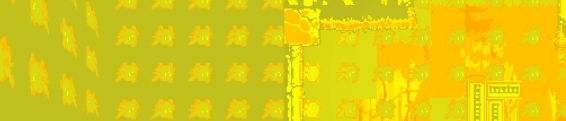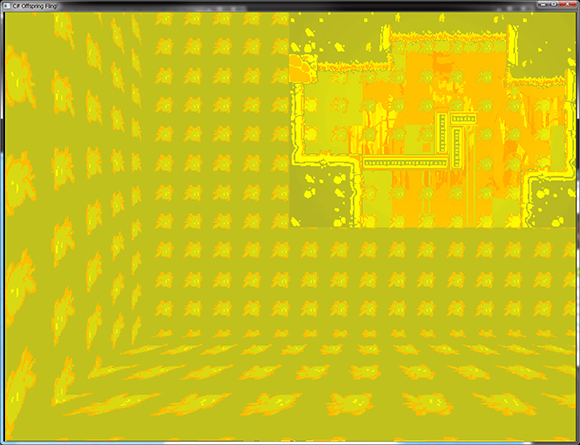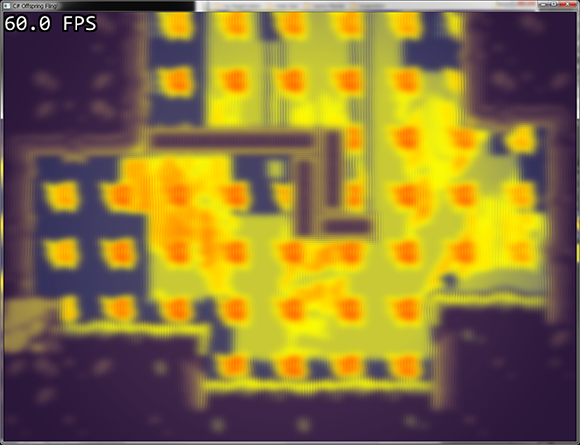Otter Updates
I just recently pushed some updates to Otter with a lot of changes to various things!
* The Controller class had some changes to allow for recording and playback of input. This is best applied to controllers used by Sessions. You can now record input to a compressed string, save it to a file, and play it back. This probably only works in fixed framerate mode.
* The performance of the game is now more accurately reported.
* Started working on an ImageBatch class that will batch rendering of a bunch of images sharing the same texture into a single draw call (or will try to minimize the amount of draw calls.) I might end up switching all of Otter's rendering to this technique at some point, but for now I'll leave it up to the user to decide what to batch.
* Various bug fixes across the board, and updates to the documentation. Note that the most recent version of the docs is in the repository and the ones online may not be the latest yet.
More updates are on the way! I'm planning on using Otter for a game jam this weekend and we'll see how it goes.
* The Controller class had some changes to allow for recording and playback of input. This is best applied to controllers used by Sessions. You can now record input to a compressed string, save it to a file, and play it back. This probably only works in fixed framerate mode.
* The performance of the game is now more accurately reported.
* Started working on an ImageBatch class that will batch rendering of a bunch of images sharing the same texture into a single draw call (or will try to minimize the amount of draw calls.) I might end up switching all of Otter's rendering to this technique at some point, but for now I'll leave it up to the user to decide what to batch.
* Various bug fixes across the board, and updates to the documentation. Note that the most recent version of the docs is in the repository and the ones online may not be the latest yet.
More updates are on the way! I'm planning on using Otter for a game jam this weekend and we'll see how it goes.
No Comments