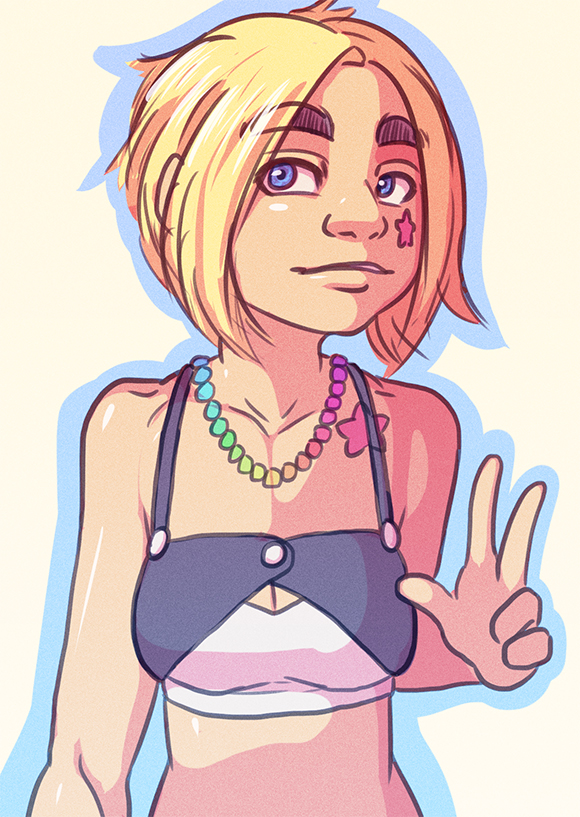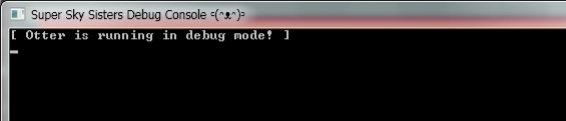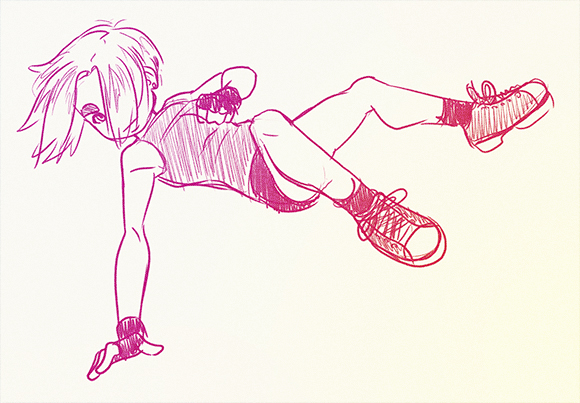Dev Log: Otter Updates
Over the past week or so I've been doing some various changes to Otter as I'm still trying to figure out the best way to add Entities to Scenes, and Components to Entities. Currently in the dev branch an Entity's Added function is not called until the Entity is actually added to the scene at the beginning of the next update, and now for Components their Added function is not called until it is actually added to the Entity which can occur at the start of each update.
For now I just did some minor updates and changes
* Changed how Entity.IsInScene works. Now IsInScene will return true if the Entity is in a scene, or queued up to be added to a scene.
* Added SetColor to the Color class. This is useful for changing all of the values on a color especially when using another color as the source values. Mostly used in cases where you don't want to Copy and create a new Color instance.
* Finally figured out how to get colliders to have separate constructors when using Enums as tags. Now you should be able to specify Enums as tags in the constructors of all colliders.
For now I just did some minor updates and changes
* Changed how Entity.IsInScene works. Now IsInScene will return true if the Entity is in a scene, or queued up to be added to a scene.
* Added SetColor to the Color class. This is useful for changing all of the values on a color especially when using another color as the source values. Mostly used in cases where you don't want to Copy and create a new Color instance.
* Finally figured out how to get colliders to have separate constructors when using Enums as tags. Now you should be able to specify Enums as tags in the constructors of all colliders.
No Comments