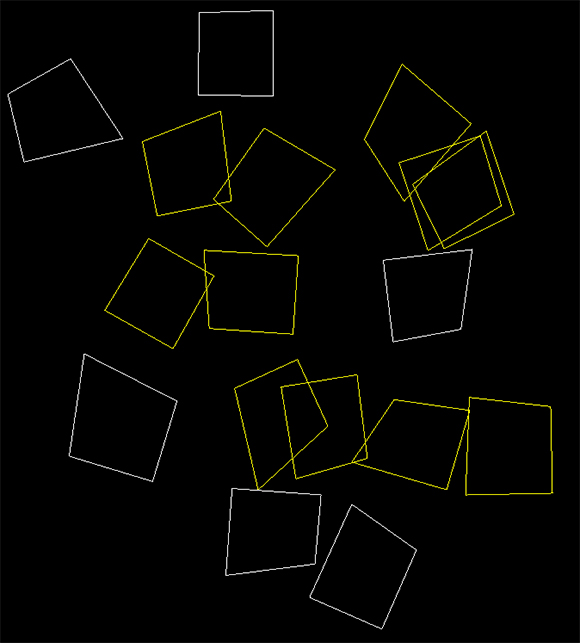Dev Log: Otter Updates
Some crazy updates happening in the dev branch of Otter recently! Here's the scoop on what's been going on:
* Changed how Entities are Added to the Scenes. The Entity's Added() method now fires when the Entity is actually added to the Scene at the end of the current frame. The Added method also fires after all Entities in the adding queue have been added.
This means that if you're adding a player object, and then an enemy object afterwards, and the player object needs to reference the enemy object in its Added() method it should be possible to do so.
* In a similar fashion the Components have been changed in regards of when their Added() method is called. Components in the add queue are added at the beginning of Added, UpdateFirst, Update, and UpdateLast, and their Added method will fire when they are actually added to the Entity from the queue.
* GetComponent can now return Components that are still in the adding queue if none are found on the Entity itself.
* GetComponents() returns a list of Components of a certain type.
* Axis now has access to Up Down Left Right buttons. Very handy for having to check for button presses on an Axis and not having to create 4 separate buttons to do so.
* Repeat has been changed to two bools RepeatX and RepeatY.
* Util.Log() now behaves like a format string call (similar to Console.WriteLine())
* BitmapFont support is coming along and now supports data for three different bitmap font generators, as well as support for standard monospaced fonts.
* RichText characters can now be accessed and manipulated individually. This means you can do stuff like animate properties of characters yourself instead of relying on the mark up in strings.
* Other minor clean up and fixes that should make stuff better overall.
In other Otter updates be sure to follow the journey of Otter Pup 681!
* Changed how Entities are Added to the Scenes. The Entity's Added() method now fires when the Entity is actually added to the Scene at the end of the current frame. The Added method also fires after all Entities in the adding queue have been added.
This means that if you're adding a player object, and then an enemy object afterwards, and the player object needs to reference the enemy object in its Added() method it should be possible to do so.
* In a similar fashion the Components have been changed in regards of when their Added() method is called. Components in the add queue are added at the beginning of Added, UpdateFirst, Update, and UpdateLast, and their Added method will fire when they are actually added to the Entity from the queue.
* GetComponent can now return Components that are still in the adding queue if none are found on the Entity itself.
* GetComponents() returns a list of Components of a certain type.
* Axis now has access to Up Down Left Right buttons. Very handy for having to check for button presses on an Axis and not having to create 4 separate buttons to do so.
* Repeat has been changed to two bools RepeatX and RepeatY.
* Util.Log() now behaves like a format string call (similar to Console.WriteLine())
* BitmapFont support is coming along and now supports data for three different bitmap font generators, as well as support for standard monospaced fonts.
* RichText characters can now be accessed and manipulated individually. This means you can do stuff like animate properties of characters yourself instead of relying on the mark up in strings.
* Other minor clean up and fixes that should make stuff better overall.
In other Otter updates be sure to follow the journey of Otter Pup 681!
2 Comments