Assassin Prince 360 Controller Mod
I play a lot of TowerFall. So much TowerFall that I broke a 360 Elite controller within one month of purchasing it. I bought the "elite" controller because it was supposed to have that awesome d-pad that can transform and all that good stuff. Well it turns out that using the d-pad excessively results in the shell of the d-pad just cracking and breaking off.
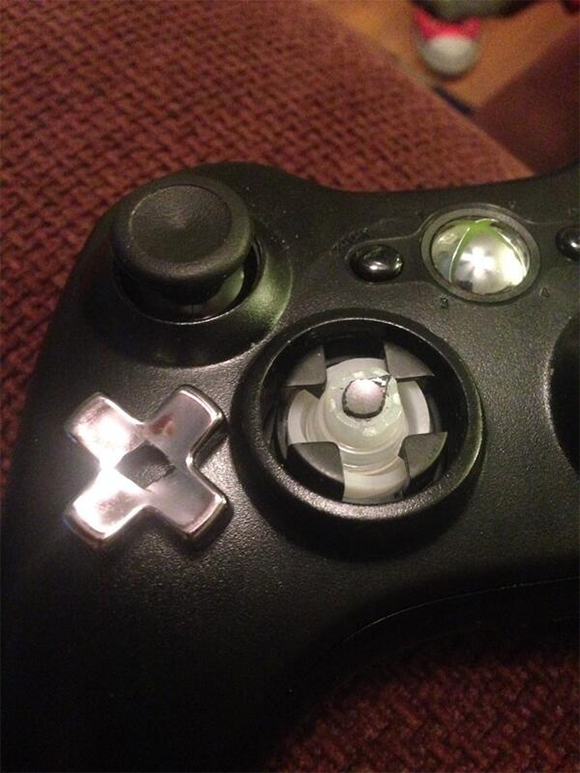
At this point the controller is already broken, so I figured trying to mod it would be the best bet. I grabbed a new d-pad off of ebay, as well as a set of pink controller parts. The d-pad came with the screw driver needed to take apart the controller. After looking at a quick video on how to take apart the controller, here's the result!

Now I am totally ready to take on all opponents in style.
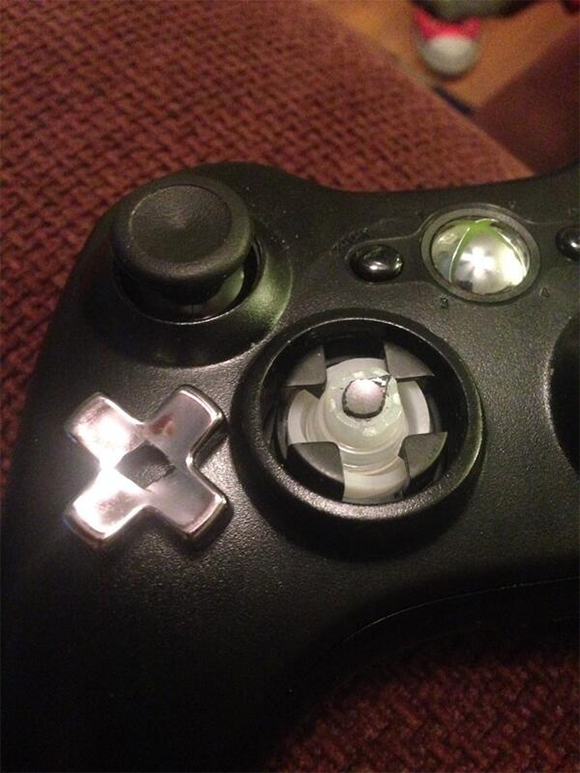
At this point the controller is already broken, so I figured trying to mod it would be the best bet. I grabbed a new d-pad off of ebay, as well as a set of pink controller parts. The d-pad came with the screw driver needed to take apart the controller. After looking at a quick video on how to take apart the controller, here's the result!

Now I am totally ready to take on all opponents in style.


















Comments
I like the *feel* of the 360 d-pad best, but I'm sometimes a bit inaccurate with it. The way it can "slide" between diagonals and U/D/L/R sometimes causes me to miss. I don't have this issue with the DS4, but it is obviously slightly more difficult to input diagonals on a "true" d-pad.
I'm also curious about your button input mechanics for dash cancels. Are you tapping once with each index finger? Double tapping with one finger? I tend to stagger-tap with my middle finger, then index finger on my right hand. I don't think this is an ideal input mechanic, but I'm used to it at present...
The 360 d-pad is far from being the best, but I find it way better to use for TowerFall than the PS4 d-pad. At the EVO TowerFall tournament we were using PS4 and I ended up using the left analog stick on the PS4 because it's in the same position as the 360's d-pad, and I cannot do diagonal shots *at all* on the PS4's d-pad. Trying to snap to, or sustain a diagonal shot on the PS4's d-pad feels incredibly awkward for my thumb.
Using the 360's d-pad feels like all I have to do is shift the weight of my thumb slightly to adjust my aim, which makes twitch shots very easy to pull off. Like doing a quick hyper jump to the left and snapping to the right to fire a shot off and then snapping back to the left to continue the momentum is really easy for me on the 360 d-pad, but almost impossible on PS4's d-pad.
My input for dodge canceling moves changes through out a session depending on how I'm feeling. Most of the time I'm rolling my index fingers across both RB and LB. Sometimes I start with RB, and other times I start with LB. If for some reason I'm having trouble, I'll switch to using RB and RT for a little while. I don't know which one is better but I usually default to rolling across LB and RB, but sometimes RB and RT can pull off some insanely fast movements if I just try to push both at the same time... since RT has to descend some distance before triggering the input, trying to push them both at the same time can result in almost a frame perfect cancel.
Uhh, yeah, that was a long response haha.
I'll try the two techniques you mentioned for dodge cancels as both differ from my current input method. Totally agree that diagonals on the PS4 D-Pad are tough.
My ultimate conclusion from reading everything you said is that frame perfect cancels on hyperjumps may be less important to success than coordinating "frame decent" cancels with other inputs like the fade-away shot you described. (That said, I think frame perfect cancels matter a lot more when used for things *other than* hyperjumps, i.e. http://assassinprince.tumblr.com/post/91592377136 )
Either way, thanks again for the discussion on this, man! I look forward to you resuming tumblr activity!
Post your comment!