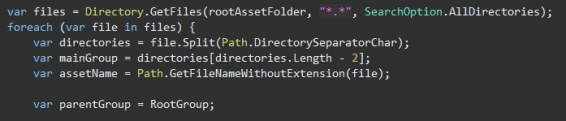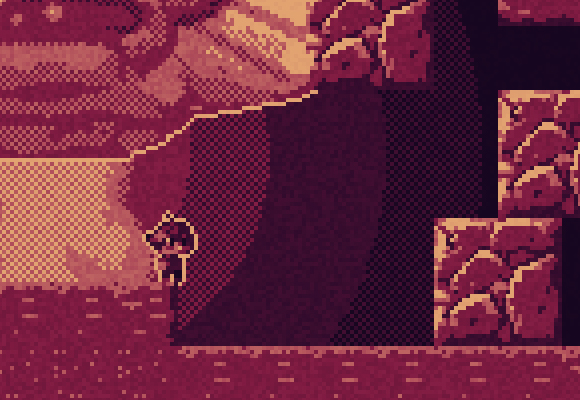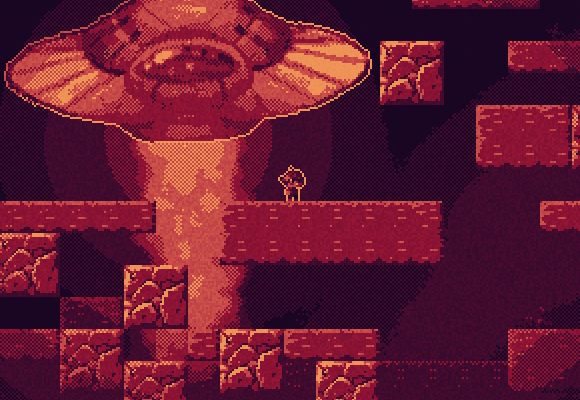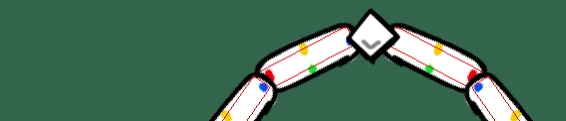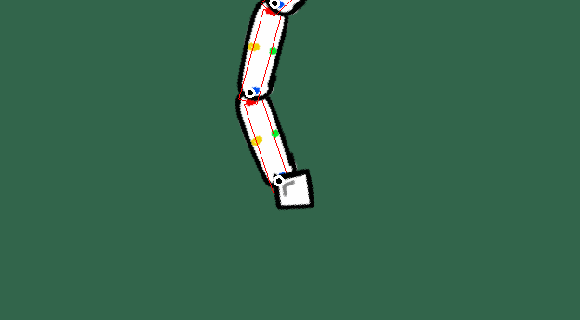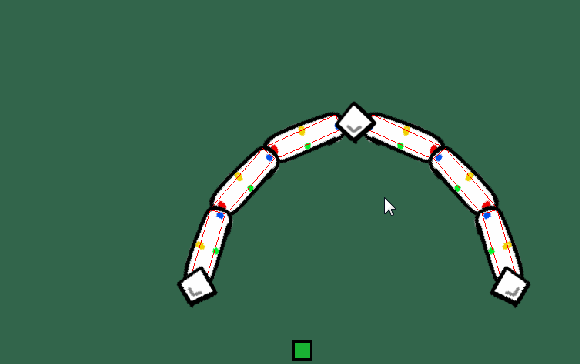Visual Studio Asset Class Generator
One of the key things I learn from every game jam is what the major knots are in my work flow. The past two jams I did with Otter had a common issue: getting assets from my assets folder to the game was annoying!
I don't like to rely on strings in my code to reference things. A typo can cause a major headache, especially when referencing a path to a file that needs to be loaded. Usually I like to just keep an Assets.cs class that has a bunch of static references to various file paths. Something like this:
This makes it so I can just do something like this later:
Instead of having to remember that the path to the icon whenever I want to use it, I just keep a reference to it in once spot. This drastically reduces the amount of typos I could possibly hit, and it also makes it easy to bring up with auto complete and intellisense stuff.
However the process of saving out a png, then remembering the exact path to the png, and then opening up Assets.cs and adding lines to it for every new asset every single time becomes a giant pain. The more assets I have, the more complicated this becomes, and the more I'm modifying the assets folder the more annoying it gets! Back when I was using Flash I created an asset generator script to overcome this, so why not just do the same for C#? Wouldn't it be awesome to just be able to click a button in Visual Studio and have an Assets.cs generated from the files in my Assets folder?!
Download AssetClassGenerator.exe (v1.0 Windows 11kb)
This program will execute in the console and build an Assets.cs file based off of the Assets folder in your project directory. This was built with my specific use case in mind so this may not be an exact fit for your needs currently.
I don't like to rely on strings in my code to reference things. A typo can cause a major headache, especially when referencing a path to a file that needs to be loaded. Usually I like to just keep an Assets.cs class that has a bunch of static references to various file paths. Something like this:
class Assets {
static string Asset(string str) {
string assets;
#if DEBUG
assets = "../../Assets/";
#else
assets = "Assets/";
#endif
Console.WriteLine("[ASSET] Register asset {0}.", assets + str);
return assets + str;
}
public static string ImageIcon = Asset("img/icon.png");
public static string ImagePalette = Asset("img/palette.png");
public static string ImageTile = Asset("img/tile.png");
public static string ImageTiles = Asset("img/tiles.png");
// and so on...This makes it so I can just do something like this later:
public Image Image = new Image(Assets.ImageIcon);
Instead of having to remember that the path to the icon whenever I want to use it, I just keep a reference to it in once spot. This drastically reduces the amount of typos I could possibly hit, and it also makes it easy to bring up with auto complete and intellisense stuff.
However the process of saving out a png, then remembering the exact path to the png, and then opening up Assets.cs and adding lines to it for every new asset every single time becomes a giant pain. The more assets I have, the more complicated this becomes, and the more I'm modifying the assets folder the more annoying it gets! Back when I was using Flash I created an asset generator script to overcome this, so why not just do the same for C#? Wouldn't it be awesome to just be able to click a button in Visual Studio and have an Assets.cs generated from the files in my Assets folder?!
Download AssetClassGenerator.exe (v1.0 Windows 11kb)
This program will execute in the console and build an Assets.cs file based off of the Assets folder in your project directory. This was built with my specific use case in mind so this may not be an exact fit for your needs currently.
3 Comments