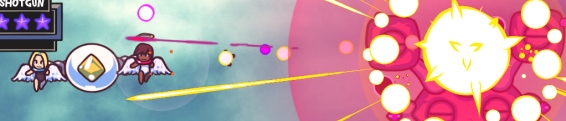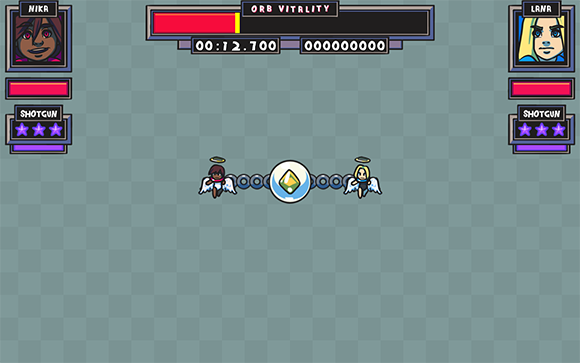Dev Log: Bosses and Stuff
Sorry it's been so quiet around here! I've been in a pretty heads down headphones on kinda zone lately which has been pretty awesome. I've been hammering away at Super Sky Sisters to get to ready to show to people at Game Developers Conference in just over a week! The latest thing I've been tackling is boss battles.

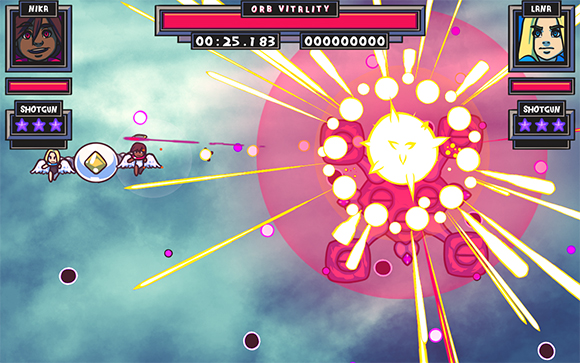
I'm using Otter's Skeleton and Bone components for the construction of big boss monsters to fight. They all abide by the classic video game trope of dying after all the eyes have been destroyed. Right now only one boss is functioning but I want to try to have three different bosses in the game by the time it's done.


There are some cool things I've been discovering along the development of this game that I do want to talk more about at some point soon (especially if I want to hit my blog post quota for the month.) I've been pretty focused on working on the game though and haven't really dedicated any brain power to writing up more detailed posts.
Also I'm still using toggl and I've made pretty good use of Trello for this project as well. As of right now things are going pretty well and I've been really focused these past few weeks!

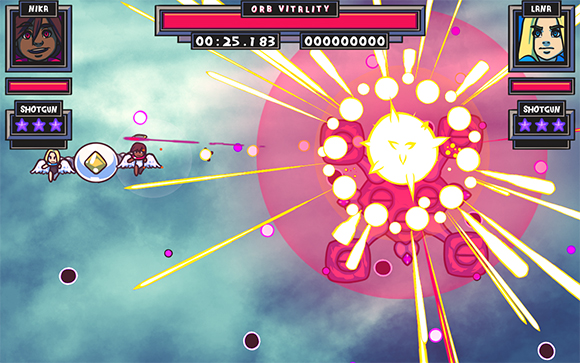
I'm using Otter's Skeleton and Bone components for the construction of big boss monsters to fight. They all abide by the classic video game trope of dying after all the eyes have been destroyed. Right now only one boss is functioning but I want to try to have three different bosses in the game by the time it's done.


There are some cool things I've been discovering along the development of this game that I do want to talk more about at some point soon (especially if I want to hit my blog post quota for the month.) I've been pretty focused on working on the game though and haven't really dedicated any brain power to writing up more detailed posts.
Also I'm still using toggl and I've made pretty good use of Trello for this project as well. As of right now things are going pretty well and I've been really focused these past few weeks!
No Comments