Dev Log: Ogmo and Reflection!
One of the things that is super important to me when working with any framework is how fast it is, especially in a game jam type scenario. I spent the weekend working on more utility stuff for my upcoming C# SFML framework, including more handy ways of loading up Ogmo Editor levels.
Here's what my current Ogmo Editor project looks like for my example game:
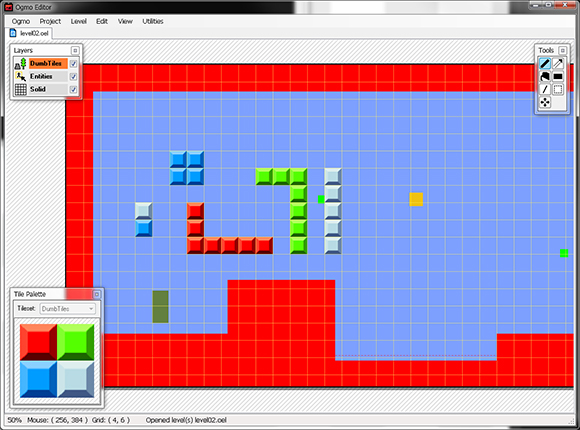
And here's what it looks like after I just do a simple init with a few lines of code:

And for loading levels, all I have to do is this!
That code snippet is from my Level class which extends Scene (which is sort of like Flashpunk's World class.)
This is pretty awesome for game jamming since the OgmoProject utility classes uses reflection to figure out which stuff to load into my levels. With reflection I can just create any entities that I need to from the Ogmo level files. Back in AS3 land I had something similar to this, except I had to register each entity that I wanted to have loaded in the level, but now with magic in C# I can just look up types to create based off of strings. AWESOME.
I only really do this kind of stuff for loading and initializing things though, as doing something like this during a game's update loop could be pretty costly in the performance realm. Reflection is awesome but I gotta be careful about it!
Here's what my current Ogmo Editor project looks like for my example game:
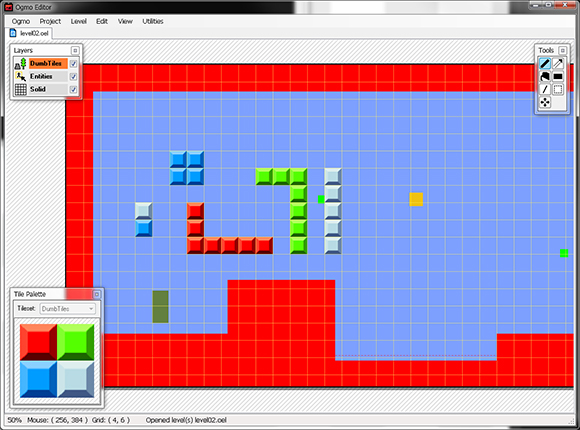
And here's what it looks like after I just do a simple init with a few lines of code:

OgmoProject = new OgmoProject("assets/Example.oep", "ExampleGame", "assets/");
OgmoProject.ColliderTags.Add("Solid", (int)Tags.Solid);
Game.Color = OgmoProject.BackgroundColor;And for loading levels, all I have to do is this!
OgmoProject.LoadLevel(source, this);
That code snippet is from my Level class which extends Scene (which is sort of like Flashpunk's World class.)
This is pretty awesome for game jamming since the OgmoProject utility classes uses reflection to figure out which stuff to load into my levels. With reflection I can just create any entities that I need to from the Ogmo level files. Back in AS3 land I had something similar to this, except I had to register each entity that I wanted to have loaded in the level, but now with magic in C# I can just look up types to create based off of strings. AWESOME.
I only really do this kind of stuff for loading and initializing things though, as doing something like this during a game's update loop could be pretty costly in the performance realm. Reflection is awesome but I gotta be careful about it!







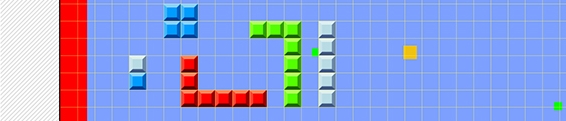
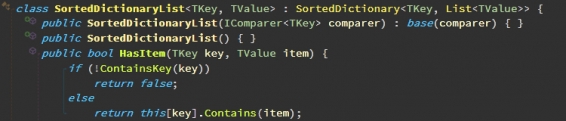

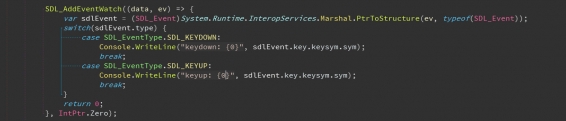
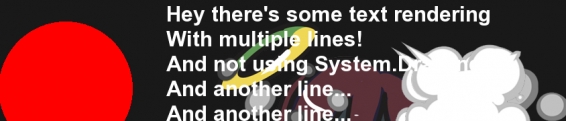






Comments
Post your comment!