Dev Log: Screen Scalin'
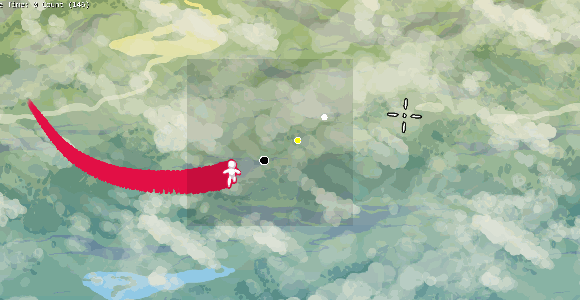
Look out, it's a 6mb animated gif! Another thing off my task list was scaling the game window to different resolutions. I wanted to keep the same stuff on the screen as I scaled the game window up and down (since I imagine people will want to play games at varying resolutions) so what I'm doing right now is just scaling a render texture to the size of the window. I guess we'll see how horrible or okay this approach is soon enough.
I've been trying to figure out the best way to start making assets in terms of their resolution. Right now my idea is to just pick a resolution that the game will natively be in, like 1920 x 1080, and just make all assets as if the game is being played at that resolution. Scaling that resolution up to 2440 x 1440, or down to something like 720 x 480, doesn't seem to be that bad. My only concern is keeping text readable at low resolutions, so I might have to do some extra work to maybe change fonts or text sizes depending on the resolution.
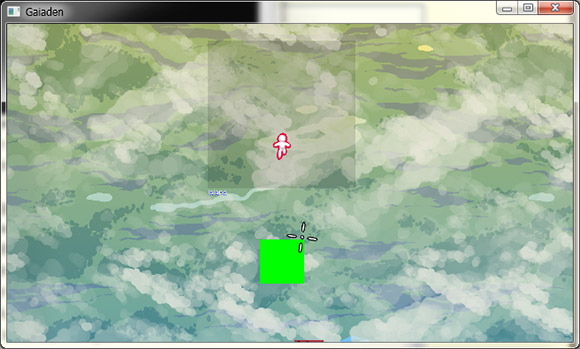
For Snapshot, we just chose a virtual resolution of 1600 x 1200 and made all assets as if the game was being played at that resolution. This seemed to work out okay in the end, but we did spend a lot of time at the beginning of the project trying to figure out the best solution for this issue. If I were smarter I'd be doing something like having assets for different resolutions and loading the right one depending on the resolution but I have no idea how to do that for now so I'll go for the short and simple approach!







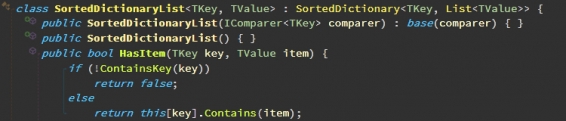

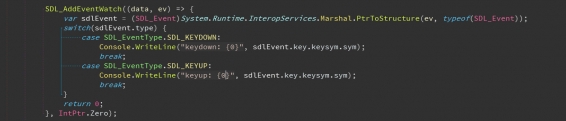
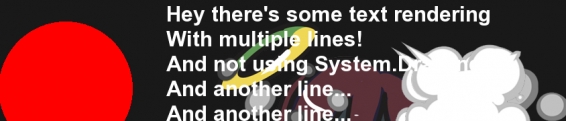






Post your comment!