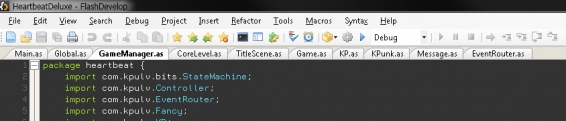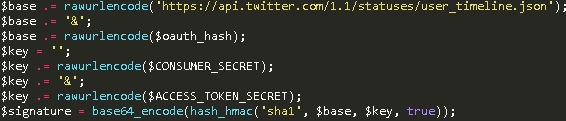Colliding with Slopes?!
In my last blog post I talked a little bit about how I've implemented slopes in my latest project, but I only talked about how I was actually importing them from Ogmo Editor into Flashpunk and not about how I'm actually using them for platforming. In this post I'll attempt to explain how I actually use slopes in my movement system, which means my platformer characters can walk up and down them without any problems.
The first thing to keep in mind is that all of my slope code only really works with slopes that increase or decrease by 1 pixel. I could rework some of it to make it work with a step of any size that the programmer could define, but for now 1 step is all I really need.
The first thing to know is how I actually go about moving my platformer characters, and other moving objects around my game world. I use a method that I refer to as pixel sweeping. Basically whenever an object moves in my games, I move it one pixel at a time and check for collisions at each step! This might sound a little crazy to some folk, but this is the most reliable way I've been able to do stuff like platforming and other moving objects and still collide with even the tiniest pixel of a floor or wall. I've been using this technique since the very beginning of Bonesaw: The Game.
The first thing to keep in mind is that all of my slope code only really works with slopes that increase or decrease by 1 pixel. I could rework some of it to make it work with a step of any size that the programmer could define, but for now 1 step is all I really need.
Pixel Sweepin'
The first thing to know is how I actually go about moving my platformer characters, and other moving objects around my game world. I use a method that I refer to as pixel sweeping. Basically whenever an object moves in my games, I move it one pixel at a time and check for collisions at each step! This might sound a little crazy to some folk, but this is the most reliable way I've been able to do stuff like platforming and other moving objects and still collide with even the tiniest pixel of a floor or wall. I've been using this technique since the very beginning of Bonesaw: The Game.
1 Comment