Doodle Post
No Comments
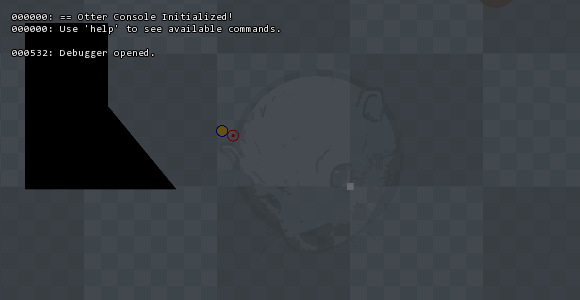
public class SquareClock : Image {
VertexArray vertices;
/// <summary>
/// Determines the fill of the clock.
/// </summary>
public float Fill {
set {
fill = Util.Clamp(value, 0, 1);
NeedsUpdate = true;
}
get {
return fill;
}
}
float fill = 1;
public SquareClock(int size, Color color) {
Width = size;
Height = size;
Color = color;
NeedsUpdate = true;
UpdateClock();
}
void UpdateClock() {
if (!NeedsUpdate) return;
if (fill == 1) {
//draw box
vertices = new VertexArray(PrimitiveType.Quads);
Append(vertices, 0, 0);
Append(vertices, Width, 0);
Append(vertices, Width, Height);
Append(vertices, 0, Height);
}
else {
vertices = new VertexArray(PrimitiveType.TrianglesFan);
if (fill > 0) {
//draw center
Append(vertices, HalfWidth, HalfHeight);
//draw middle top
Append(vertices, HalfWidth, 0);
if (fill >= 0.125f) {
//draw left top
Append(vertices, 0, 0);
}
if (fill >= 0.375f) {
//draw left bottom
Append(vertices, 0, Height);
}
if (fill >= 0.625f) {
//draw right bottom
Append(vertices, Width, Height);
}
if (fill >= 0.875f) {
//draw right top
Append(vertices, Width, 0);
}
// get vector of angle
var v = new Vector2(Util.PolarX(FillAngle, HalfWidth), Util.PolarY(FillAngle, HalfHeight));
// adjust length of vector to meet square
var l = (float)Math.Max(Math.Abs(v.X), Math.Abs(v.Y));
if (l <= HalfWidth) {
v.X /= l;
v.Y /= l;
}
// append the vector
Append(vertices, HalfWidth + (float)v.X * HalfWidth, HalfHeight + (float)v.Y * HalfHeight);
}
}
DrawableSource = vertices;
NeedsUpdate = false;
}
public float FillAngle {
get { return (fill * 360) + 90; }
}
void Append(VertexArray v, float x, float y) {
v.Append(x, y, Color);
}
public override void Update() {
base.Update();
UpdateClock();
}
}